Sponsored Link
Today I'd like to introduce to you all a brand new antivirus for Unix/Linux platform from a famous company, BitDefender. A couple of days ago, BitDefender introduced a new antivirus for Unix/Linux OS called BitDefender Antivirus Scanner for Unices (you can take a look, and get more information from BitDefender website).

Just because you use Linux, it doesn't mean your computer doesn't have viruses or worms. They are just lying dormant, embedded in the EXE files on the NTFS partitions, or hiding beside those DLLs on the dual-boot computers, waiting for you to send them to your Windows-using friends.
Unless you sadistically enjoy seeing your non-Linux peers suffer, you should act responsibly and get yourself an anti-virus scanner that runs on Linux. One such is the latest BitDefender Antivirus Scanner For Unices. If you agree to use it on your home computers only, you can have it for free -- that's free as in freeware, not Richard Stallman free.
Virus is a catch-all phrase, and BitDefender's designed to catch them all -- from executable viruses, script viruses, macro viruses, to backdoors, trojans, spyware, adware, diallers, and more. BitDefender looks inside files created by over 70 packers, compressors, and installers, from the most common ones such as Zip, 7-Zip, and .tar.gz to more exotic ones such as UPX, ASPack, PECrypt, etc. We found that it even picked up an infected file inside an archive split into multiple volumes. To avoid being caught out by Zip bombs, BitDefender has an adjustable compression depth.
Product Description
BitDefender Antivirus Scanner for Unices is a versatile on-demand scanner built for Linux and FreeBSD systems. It provides antivirus and antispyware scanning for both UNIX-based and Windows-based partitions.
BitDefender Antivirus Scanner for Unices is highly customizable and capable of script and extension-based integration with various applications such as file managers and mail clients.
Licensing
BitDefender Antivirus Scanner for Unices may be used free of charge at home or on your personal computer. In case you want to use BitDefender Antivirus for Unices for business purposes, a registration key must be purchased through the BitDefender Online Store or from BitDefender certified partners
Features and Benefits
- On-demand antivirus and antispyware protection
- Script and extension-based integration with various applications and services:
- Mail clients (e.g. Pine, Evolution) and Mail Server services
- Scheduling services (e.g. Cron) ensuring scan and update automation
- Classic command line scanner complete with a graphical user interface for better integration with desktop environments
- Automatic addition of the scanner's GUI to the system menu
- Three popular file manager plugins (the GPL-ed sources) included in the GUI package: Konqueror (KDE), Nautilus (GNOME) and Thunar (Xfce)
- Action setting based on scan result type
System Requirements
Operating System: Linux, FreeBSD
Linux Kernel: 2.4.x or 2.6.x (recommended)
FreeBSD: 5.4 (or newer with compat5x)
glibc: version 2.3.1 or newer, and libstdc++5 from gcc 3.2.2 or newer
Processor: x86 compatible 300 MHz; i686 500MHz; amd64(x86_64)
Minimum Memory: 64MB (128MB recommended)
Minimum Free Disk Space: 100MB
Supported Distributions:
- RedHat Enterprise Linux 3 or newer
- SuSE Linux Enterprise Server 9 or newer
- Fedora Core 1 or newer
- Debian GNU/Linux 3.1 or newer
- Slackware 9.x or newer
- Mandrake/Mandriva 9.1 or newer
- FreeBSD 5.4 or newer
For my Ubuntu system (dual boot with Vista Ultimate)
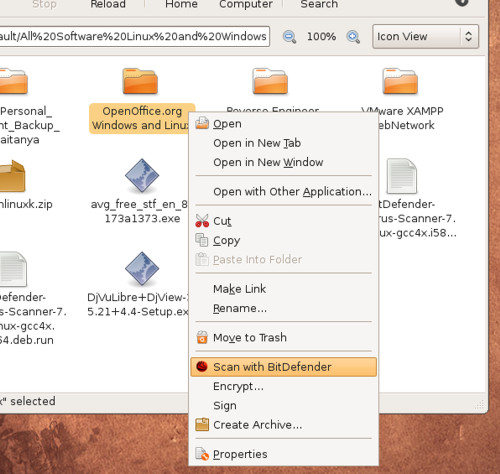


how to instal this on ubuntu, what shoul i download from
“Index of /SMB/Workstation_Security_and_Management/BitDefender_Antivirus_Scanner_for_Unices/Unix/Current/EN_FR_BR_RO/Linux”
?
try debian version.
BitDefender-Antivirus-Scanner-7.6-4.linux-gcc4x.i586.deb.run
then u need to follow some instructions that , u would need to google
start like chmod +x BitDefender-Antivirus-Scanner-7.6-4.linux-gcc4x.i586.deb.run
and then try to install
It may happen that it gives dpkg error.
Then u need to follow a set of instruction…again google them cause i dont have them right now.
Too bad it’s only free as in beer, not as in freedom.