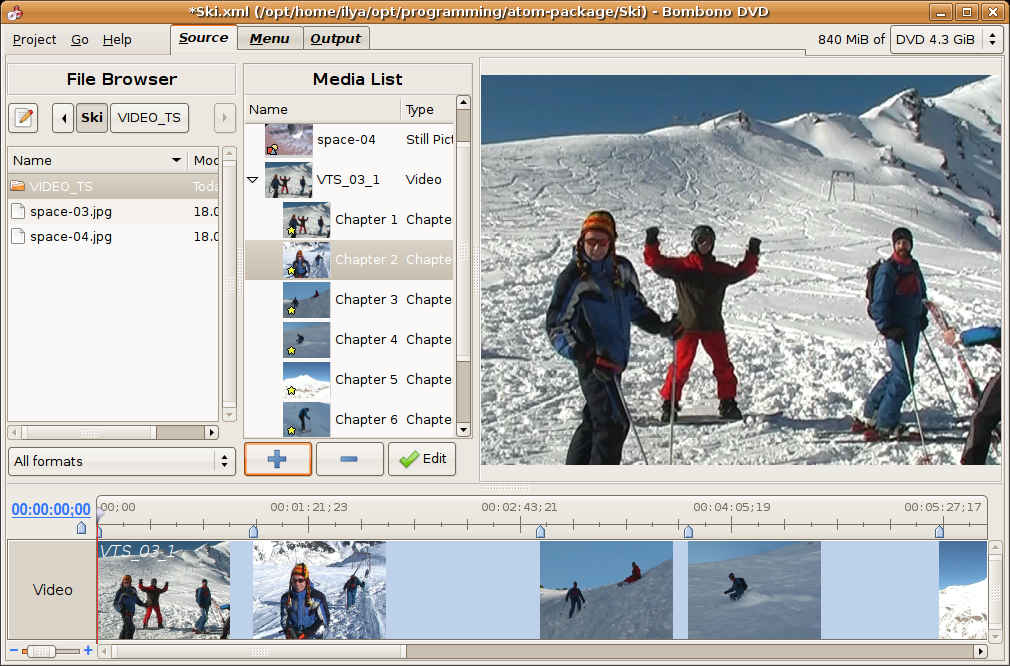Sponsored Link
The main features of Bombono DVD are:
* Excellent MPEG viewer: Timeline and Monitor
* Real WYSIWYG Menu Editor with live thumbnails
* Comfortable Drag-n-Drop support
* You can author to folder, make ISO-image or burn directly to DVD
* Reauthoring: you can import video from DVD discs.
Bombono DVD is Open Source software and freely distributed under GPL license.
Install Bombono DVD in Ubuntu
For Ubuntu Lucid and Karmic users open the terminal and run the following commands
sudo add-apt-repository ppa:muravjov-il/ppa
sudo apt-get update
sudo apt-get install bombono-dvd
For other ubuntu version users check here
Screenshot