Sponsored Link
User have possibility to use followed operations:
•can change access rights to file(s) or directory (recursive too),
•can view or edit files contents,
•copy, move, delete, rename and pack file(s),
•copy, move, delete, rename and pack directiories (recursive),
•can change time stamp for files,
•and many more...
Install bsc in ubuntu
sudo apt-get install bsc
or click on the following link
Using bsc
You can open Applications--->Accessories--->bsc

Once it opens you should see similar to the following screen

bsc configuration screen
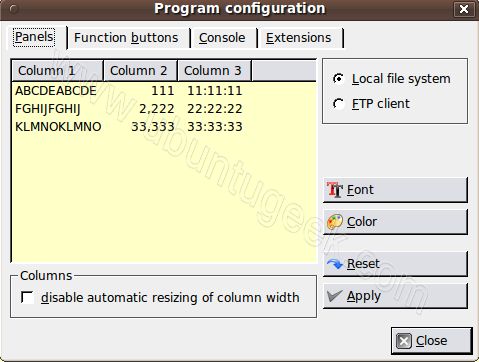
Available operations screen

bsc commander version details



Nautilus do that, push central mouse bottom, and ready: two panels (directorys)
Crtl+T in Nautilus, this app looks like dookie.
Why not use Gnome-commander? Midnight Commander is my favourite btw. Also works when you loose you’re gui.
Already have EmelFM2 and XFE, why do we need more?
I rather use muCommander ( http://www.mucommander.com ), way better looking and i can run it on many different systems.