Sponsored Link
DockbarX is Gnome taskbar applet with groupping and group manipulation and it is intended to be free and open software. You are encouraged to contribute by proposing new features in a detailed blueprint describing the use case and the main success scenario.
Install dockbarx in ubuntu
Open the terminal and run the following commands
sudo add-apt-repository ppa:dockbar-main/ppa
sudo apt-get update
sudo apt-get install dockbarx dockbarx-themes-extra
Screenshots
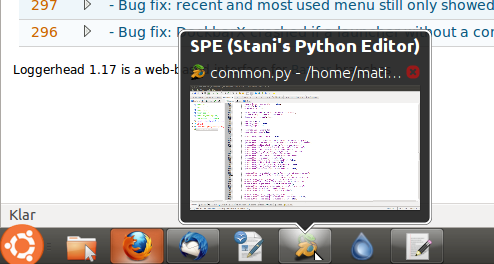

Via Ubuntu life
Sponsored Link
This may sound dumb, but how do I get DockbarX to run?!? I only seem to find an options DockbarX Preferences under Accessories…
@fleamour
If you right click on one of your panels, choose “add to panel”, then add DockbarX. You would normally use it to replace the Window switcher.
I am interested in where the button for the Ubuntu menu came from. Is it from a theme?
Was a while since I ran it last bad I think you need to add it to bar, right click and add like any other.
Job done!
Where did you get the ubuntu-menu-button?
Yes, where did you get Ubuntu menu button & how do I add it!?!
How do I disable grouping for DockBarX? Since they take up much less space I’d rather similar windows (multiple folders, etc) to be separate so I can get to them faster. That way I can just click on the window I want to go to instead of clicking on the group, then the individual window. Also, my window preview popup causes complications with covering the group windows so it makes it hard seeing which window in the group I want to go to.