Sponsored Link
The Gnome Encfs Manager (or short GEncfsM) is an easy to use manager and mounter for encfs stashes featuring per-stash configuration, Gnome Keyring support, a tray menu inspired by Cryptkeeper but using the AppIndicator API and lots of unique features. Whether you want to let it do things as simple as mounting a stash at startup, which is often used in conjunction with cloud-synced folders on services like Dropbox and Ubuntu one, or whether you want to let it automatically mount and unmount your stashes on removeable drives like USB-sticks, SD cards or even network-resources, GEncfsM is designed to do all the work for you.
Install Gnome Encfs Manager in ubuntu
Open the terminal and run the following commands
sudo add-apt-repository ppa:gencfsm
sudo apt-get update
sudo apt-get install gnome-encfs-manager
Screenshots
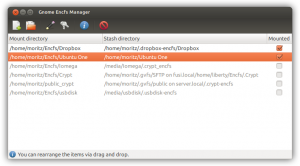

Sponsored Link
It is also worth considering the Nautilus plugin described / developed at http://blog.sambull.org/easily-encrypt-folders-2
I use it flawlessly on my HD, and have previously used it on removable devices.
Gui tools like cryptkeeper and gnome encfs manager make it very easy to manage encrypted data on local drives.