Sponsored Link
* Features:
o Open file
o Save file
o Dynamic resize image
o Multiple Undo
* Tools:
o Pencil
o Lines
o Rectangles
o Ellipses
o Polygons
o Color Picker
o Round Brush
o Air brush
o Curves
o Flood Fill
o Rounded Rectangle
Install gnome-paint in Ubuntu
First you need to download .deb package from here now you need to install this package by doubleclicking on it or using the following command
sudo dpkg -i gnome-paint_0.3-1_i386.deb
Screenshot
Via Ubucentrum


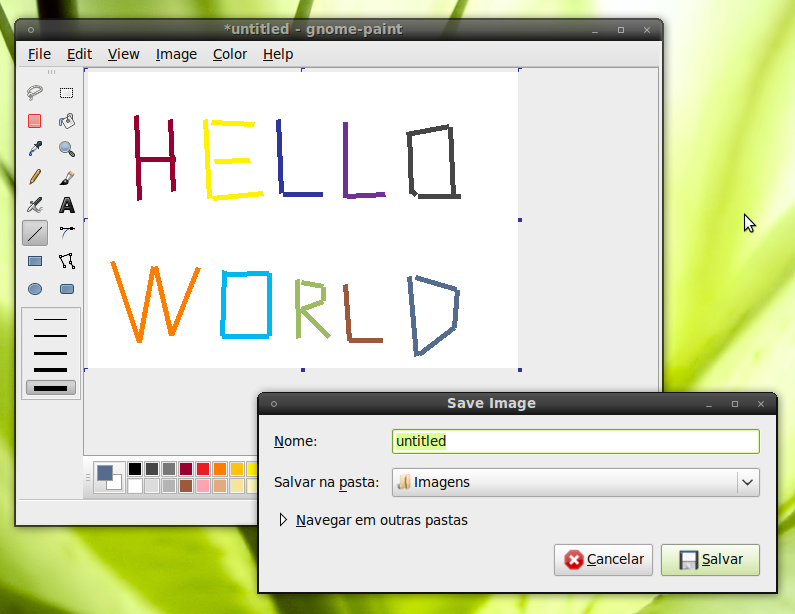
Awesome . Thanx
Saw your article and decided to contribute to the cause, Hebrew translation has been submitted to the Issue tracker of the projects
Thank you!
I use Pinta and its far better than gnome paint..
Greetings
I can’t install it. It doesn’t let me compile it neither
Thanks, I found this article on Google and then installed it. I’ve always searched for a Paint clone on Ubuntu.
AWESOME!! I cannot live without a paint program for I do much photo work and other using paint program. This is PERFECT so far. THANKS!