Sponsored Link
While this first release only supports basic browsing of file activities, the underlying infrastructure can do much more and you can expect the missing functionality to become available in future releases.
Install GNOME Activity Journal in Ubuntu Karmic/Lucid
Open the terminal and run the following commands
Add the GNOME Activity Journal ppa
sudo add-apt-repository ppa:zeitgeist/ppa
Update the source list
sudo aptitude update
Install GNOME Activity Journal
sudo aptitude install gnome-activity-journal
You can oprn from Applications -> Utility -> Activity Journal
For Ubuntu Jaunty Users
Run the following comamnds from terminal
Edit /etc/apt/sources.list file
gksudo gedit /etc/apt/sources.list
Add the following lines
deb http://ppa.launchpad.net/zeitgeist/ppa/ubuntu jaunty main
deb-src http://ppa.launchpad.net/zeitgeist/ppa/ubuntu jaunty main
Save and exit the file
Install GPG key
sudo apt-key adv --keyserver keyserver.ubuntu.com --recv-keys 7C5886C3
Update the source list
sudo aptitude update
Install GNOME Activity Journal
sudo aptitude install gnome-activity-journal
Credit goes here


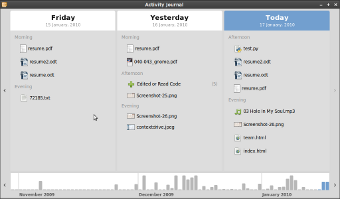
Hello,
I installed GAJ on Ubuntu Jaunty following the instructions shown above. After installation, I am able to start up GAJ but there is nothing in it. I logged out and back in, but no use. How do I make it work?
I was not at all happy with the program uninstalling 160 applications. It took me about two hours to reinstall most of them. What’s up with this, it’s ridiculous! Needless to say I uninstalled this application for the above mentioned reason, also it has no value. It’s just garbage!
Kayvee, you need to open/edit at least a file after installing GAJ. It won’t monitor files used before installing it.
Brian Barry, you must start reading man pages and understand how things work. Don’t blame an application and spread FUD because you fail at the most elementary things. Aptitude will always check for dependencies, but will never do what you didn’t told it to do. In your case Aptitude asked you if you want to uninstall all those 160 packages, and you said yes without thinking, therefore is your fault!
The application works fine.
I just cannot get it to start!
Its installed, but nothing I do will open it..
Help?