Sponsored Link
It is ajax-based using jQuery libraries, it uses php scripts and javascript and some HTML5/CSS3 features, so some modern browser is preferred to be able to display javascript quickly and correctly…
Features and tools:
-- Section / Subnet separation
-- Subnet nesting
-- IPv4/IPv6 support
-- Displays free range and number of clients
-- Subnet statistics
-- User management
-- AD/LDAP/OpenLDAP authentication support
-- E-Mail notification with IP details
-- Import IP addresses from XLS / CSV file
-- Export IP database to XLS file
-- IPv4/IPv6 calculator
-- Search IP database
-- IP request module
-- Custom IP address fields
-- and much more…
First you need to make sure you have Ubuntu 13.04 LAMP server installed .Now you need to follow these steps.
Preparing environment
Open the terminal and run the following command
sudo apt-get install php5-common php-pear php5-mysql php5-ldap php5-gmp
Now you need to download phpipam from here or using the following command
$ wget http://sourceforge.net/projects/phpipam/files/phpipam-0.8.tar
Extract this .tar file using the following command
tar -xvf phpipam-0.8.tar
Move phpipam directory to apache root directory
#mv phpipam/ /var/www/
Setting phpipam configuration
Edit config.php and select MySQL user/pass you wish to use for phpipam and set rewriteBase to /phpipam/,and set your database details (select user/pass you wish to have for phpipam and database name – you can also leave it as it is):
#vi config.php
$db[‘host'] = “localhost”;
$db[‘user'] = “phpipam”;
$db[‘pass'] = “phpipamadmin”;
$db[‘name'] = “phpipam”;
also set rewrite base in config.php (If you have it under root directory of your webserver than you can skip it)
define(‘BASE’, “/phpipam/”);
Save and exit the file
and also .htaccess file in /var/www/phpipam directory you need to change
RewriteBase /
to
RewriteBase /phpipam/
Save and exit the file
Mod rewrite settings
Make sure apache supports mod_rewrite for web server, if it does not you will get errors /install/ not found (http 404) and similar. This means that either apache is not set to use .htaccess rewrites, or that you did not specify the rewritebase in step2 correctly.
Search for Directory directive in default apache config and add/change it to
#vi /etc/apache2/sites-enabled/000-default
Add the following lines
<Directory /var/www/phpipam>
Options FollowSymLinks
AllowOverride All
Order allow,deny
Allow from all
save and exit the file
Now you need to enable rewrite module using the following command
sudo a2enmod rewrite
Restart apache using the following command
sudo service apache2 restart
Now you can start the phpipam installation.Point your browser to http://serverip/phpipam this will show you the following screen here you need to enter mysql root password and click on install phpipam database
Now you should see similar to the following screen here click on login to phpipam using Admin/ipamadmin details
Once you logged in you should see similar to the following screen





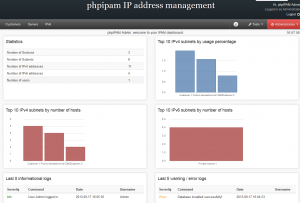
It seems your Apache is not set up properly to handle URL rewrites.
?
I’m getting the same thing. I was unable to use [Order allow,deny] and had to use [Require all granted] instead. This allowed me to see the page without the 403 error but now I’m getting the Mod_rewrite error and I can confirm that rewrite has been enabled. 🙁
I tried setting “AllowOverride All” to both apache2.conf and my site-enabled/default.conf with that but still getting the error “It seems your Apache is not set up properly to handle URL rewrites.”
Looks like instructions is broken. Or maybe because the versions I’m using are too new? I’m on Ubuntu 14.04 LTS server edition.
Apache version: 2.4.7
PHP 5.5.9
MySQL: 5.6
Anyone found the fix?
I was also stuck on URL_Rewrite not enabled page until I ran the command below.
#a2dismod dir
Then just restart the apache2 server with
#service apache2 restart
That should fix it
no same problem…