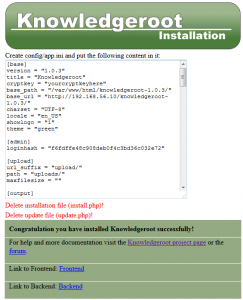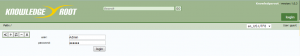Sponsored Link
You can make all content public in knowledgeroot or you can set rights to each tree element or content. So you can decide how to use knowledgeroot, like an open wiki system or a closed system. Used as a closed system, the rights management feature can be used to provide a multi-user publishing model.
You need to make sure you have Ubuntu 14.10 LAMP server and the proceed with the following installation process
Download knowledgeroot from here and Unpack your knowledgeroot package using the following command in /var/www/html
tar -xzf knowledgeroot-1.0.3.tar.gz
Now you need to make sure you have correct permissions to the knowledgeroot-1.0.3 directory.
Open your browser with URL http://serverip/knowledgeroot-1.0.3/install.php.Enter all required settings to finish the installation
Screenshots
Frontend URL :- http://serverip/knowledgeroot-1.0.3/index.php
Backend URL :- http://serverip/knowledgeroot-1.0.3/admin/index.php
What is the default login and password
For frontend you use admin with the password admin.
For backend use your login you set at installation time.
Recover admin password
For administration interface you do the following:
open the administration interface and enter the credentials you want to use
click login
now you will see a hash sum on the bottom
copy the hash sum in your admin_config.inc.php and set the new hash value for $ADMIN_CONFIGloginhash?
For the frontend interface you need to update the database with an sql statement
you could use the following sql statement to change the admin password
UPDATE users SET password=md5(‘new_password') WHERE name='admin';