Sponsored Link
Install Netflix in ubuntu 13.10/13.04
Open the terminal and run the following commands
sudo apt-add-repository ppa:ehoover/compholio
sudo apt-get update
sudo apt-get install netflix-desktop
The above commands complete the installation.You can open the application from dash when you try to open first time it will install all the required components for netflix
Screenshots



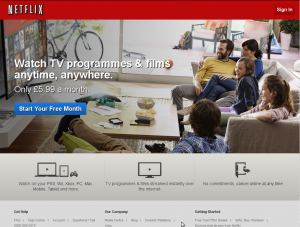
What is the difference between this and pipelight?
I tried this on Xubuntu 13.10, and now my screen goes black after logging in. Trying to find a way to fix it 😛
xfce4-panel just says
“Cannot open dispay: .”
Works verry well thanks!!