Sponsored Link
Midori Features
* Full integration with GTK+2.
* Fast rendering with WebKit.
* Tabs, windows and session management.
* Bookmarks are stored with XBEL.
* Searchbox based on OpenSearch.
* Custom context menu actions.
* User scripts and user styles support.
* Extensible via Lua scripts.
Requirements: GTK+ 2.6, libsexy, WebkitGtk , libXML2
Install Midori Web Browser in ubuntu
Open your apt sources.list file for editing with the following terminal command:
gksudo gedit /etc/apt/sources.list
Add the following two lines to the bottom of the file
deb http://ppa.launchpad.net/stemp/ubuntu gutsy main
deb-src http://ppa.launchpad.net/stemp/ubuntu gutsy main
Save and exit the file
issue the following terminal command to update apt:
sudo aptitude update
Still in the terminal, enter the following command to install the package:
sudo aptitude install midori
For Ubuntu Jaunty Usersuse the following command to install
sudo apt-get install midori
This will complete the midori web browser installation.
Using Midori
If you want to open Midori go to Aplications--->Internet--->Midori Web Browser

Once it opens you should see similar to the following screen
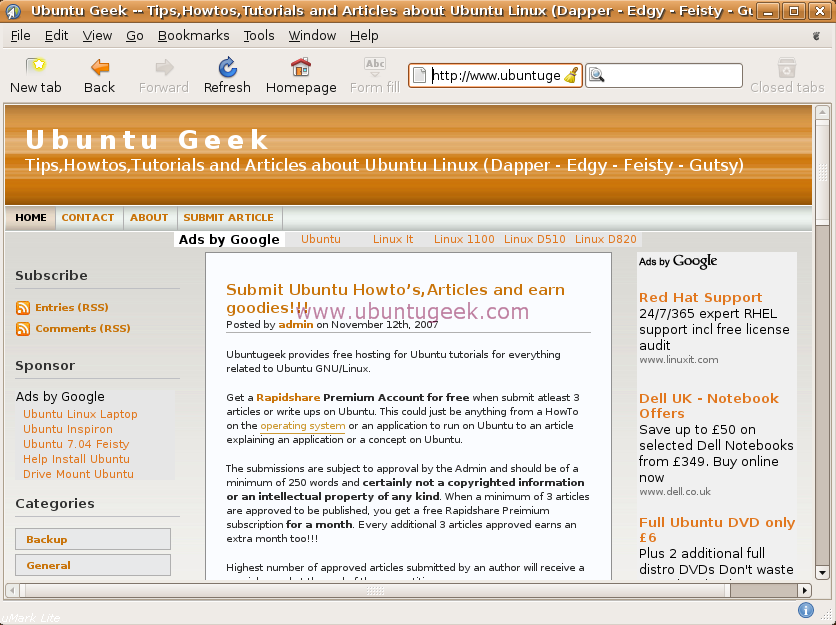
Midori Web Browser Version Details



I add your repositories and try to insall midori but I keep getting unknown dependencies.
try to run the following command and check
sudo apt-get -f install
I get this error:
Same trouble here with Gutsy.
Same error here too, with gutsy.
Are there GPG keys for these repositories? Ubuntu gives me warning messages in bold and all caps when I try to install anything from here.
Do a
wget -q “http://keyserver.ubuntu.com:11371/pks/lookup?op=get&search=0xFE8956A73C5EE1C9” -O- | sudo apt-key add –
prior to doing the
sudo apt-get update.
In 9.04 it’s just there. No need to add repos. Spread the word.
midori: symbol lookup error: midori: undefined symbol: webkit_web_settings_new
I think this means that you have to install the Webkit repo too – for Jaunty it’s at:
deb http://ppa.launchpad.net/webkit-team/ppa/ubuntu jaunty main
deb-src http://ppa.launchpad.net/webkit-team/ppa/ubuntu jaunty main
i like the latest version of midori
hi ……thank you