Sponsored Link
(1) My Info: Provides information for the local device broken into each interface i.e eth0, wlan0
(2) Route: Provides the information on the various hops involved in reaching a URL or IP address from the local device
(3) Ports: Provides information on active ports and application using them on the local device
(4) Devices: Provides information on the other devices connected to the same network as the local device
The Elementary OS style of simplistic presentation is preserved with search and sorting capability on the results.
Install Nutty on ubuntu
Open the terminal and run the following commands
sudo apt-add-repository ppa:bablu-boy/nutty.0.1
sudo apt-get update
sudo apt-get install nutty
If you want to install from daily builds PPA run the following commands
sudo apt-add-repository ppa:bablu-boy/nutty-daily
sudo apt-get update
sudo apt-get install nutty
Screenshots



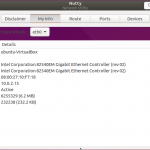

Hi,
Good to know that Nutty is working fine on Ubuntu. Although I see that the black font of the labels are hard to view against the purple background. Perhaps I should provide some options to choose font colour in subsequent releases.
I have released v0.4 which has a new tab to monitor data usage and bandwidth consumption by apps. Hope you find it useful.
libgranite3 need? do lo following , you have to add another PPA, probably ppa:elementary-os/stable or ppa:elementary-os/daily
Hi to all,
I installed Nutty using the official software repository on ubuntu 16.04, but it won’t start … I am missing something?