Sponsored Link
RetroShare provides filesharing, chat, messages, forums and channels
Features
* Serverless, encrypted Chat & Filetransfer
* Multiple simultaneous downloads / uploads
* Search Friends
* Messages
* Forums
* UPnP / NAT-PMP port forwarding support
* GnuPG Authentication
* OpenSSL Encryption
* DHT support
* Plugins support
* Graphical User Interface written with Qt4 toolkit
* System tray integration
Install Retroshare in Ubuntu
First you need to download.deb package from here now you need to install .deb package by clicking on it or use the following command from your terminal
sudo dpkg -i RetroShare_0.5.2679_lucid_i386.deb
Download and install retroshare plugins from here
Screenshot


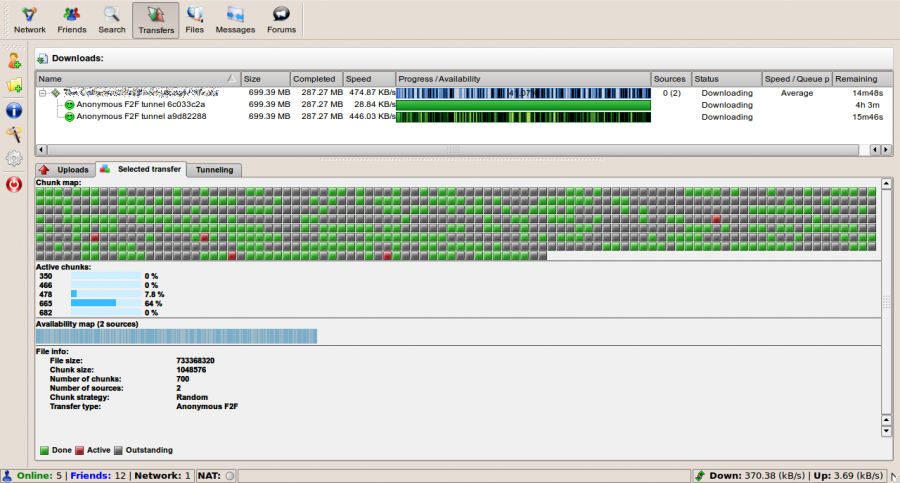
Superb tip! Thank you very much!
Great post – I launch the application and when it prompts me for the password for the gpg key it flashes 3 times then disappears so I cannot input my password. Any ideas? Can I set it to automatically use my gpg key with my password via terminal? Thanks in advance!
You can launch from terminal with:
> /usr/bin/RetroShare -U [user name | GPG id | ssl id] -w [Your GPG Passwd]
I think current version 0.5.0g does not have the bug you mention, anymore.