Sponsored Link
Procedure to Follow
First you need to launch Synaptic package manager from System > Administration > Synaptic Package Manager
Now go to select Settings -> Repositories.

Select Ubuntu Software tab In the Download From drop down, choose Other...

Click the Select Best Server button in the resulting dialog.Wait a minute (or perhaps more on a slow connection).

Testing best server is in progress
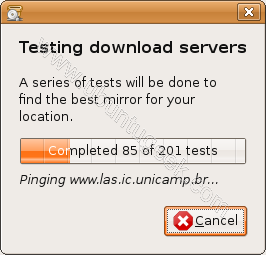
Once it's finished,click on choose server
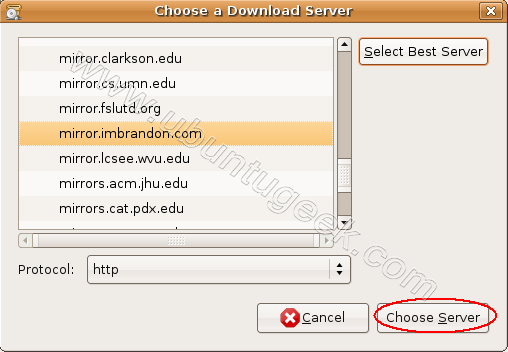
close everything and click Reload in the main Synaptic window.

Downloading package information in progress from your new mirror
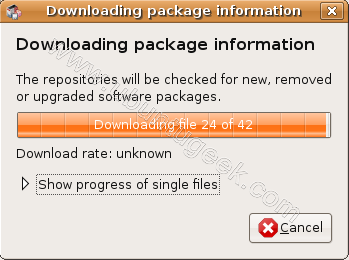
This simple procedure picks the best mirror for you. This works for me very well so i would suggest you try this and see if it works for you or not.
If you have any other method which worked for you please let us know.


Now that’s one useful snippet!!
Made big difference for me; thanks a lot!
when the new ubuntu activate with GMT? at 00:00?
Worked perfectly for me!
Thanks!
@selman
From 8.10, 9.04 the new ubuntu came out at about GMT 13:00…
How many people here are upgrading?
How many are doing a fresh install?
I think I’m downloading the CD and doing a fresh install.
About my last question, is there a difference? other than the obvious?
@ beast2k
I think I will upgrade, if I can success 🙂
I am very exciting, I bored because waiting, waiting… 🙁
I am leaning toward a fresh install but just for a test I may upgrade and see how it goes after all if I’m planing a fresh install anyway what do I have to loose? just backup and go.
I have already upgraded succesfully to 9.10 Beta, RC, and everything is running smoothly.
I have the same install since version 7.10, so my advice is just upgrade and live new install when you buy a super-fast SSD hard disk 🙂
This never actually works for me. The thing just freezes up, greys out, and stays that way. :/
I live in Melbourne Australia. The the ‘Best Server’ suggested the server in Mongolia as best.
Perhaps it is the most lightly loaded ?
How do you set the mirror in a ubuntu server? I would assume I can do the test on my desktop version, then set that mirror in the server somehow (the server will connect through the same internet connection as the desktop)?
This worked for me on Server 9.10 and solved a problem I was having with extremely slow updates. Thanks!