Sponsored Link
What is Terminator
Terminator is to produce an efficient way of filling a large area of screen space with terminals. This is done by splitting the window into a resizeable grid of terminals. As such, you can produce a very flexible arrangements of terminals for different tasks.
What is HotSSH
HotSSH is an interface to Secure Shell, for GNOME and OpenSSH. It intends to be a better experience than simply invoking "ssh" from an existing terminal window.
Fast search-based interface for new connections
Also display and search of local (Avahi) SSH servers
Tabbed display with automatic session saving (Firefox style)
Status bar with information like latency to server and output of remote uptime
Close integration with OpenSSH features like connection sharing (near-instant new tabs)
NetworkManager integration to easily reconnect after a network change, great for laptops
Install SSHerminator in Ubuntu Intrepid
You need to edit /etc/apt/sources.list file from your terminal
sudo gedit /etc/apt/sources.list
add the following lines Save and exit
deb http://ppa.launchpad.net/ssherminator-team/ubuntu intrepid main
deb-src http://ppa.launchpad.net/ssherminator-team/ubuntu intrepid main
Update the sourcelist using the following command
sudo apt-get update
Install SSHerminator using the following command
sudo apt-get install ssherminator
This will complete the installation.
Using SSHerminator
If You want to open Go to Applications--->Accessories--->SSHerminator

Once it opens you should see similar to the following screen

Now you need to right click on this terminal you can see similar to the following screen here you can select option of spliting yout terminal and ssh

If you want to open new SSH terminal you need to select SSH option
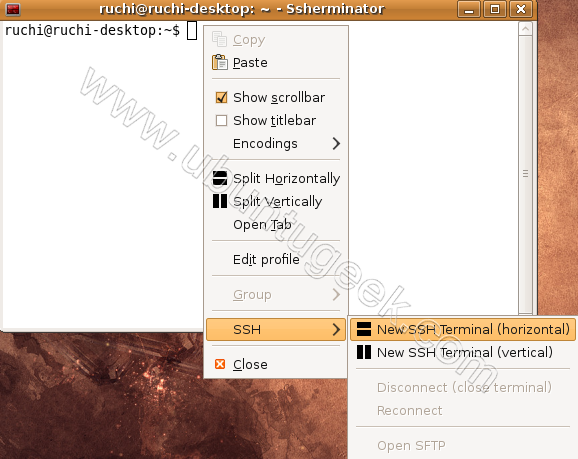
Once you select the SSH option you should see similar to the following screen here enter you ssh host details click on connect
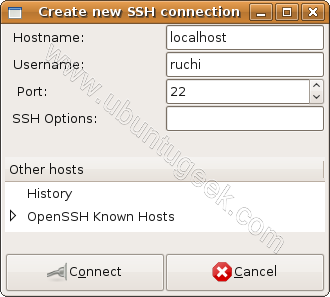
Once connected you should see similar to the following screen

If you want to change settings you need to select Edit profile option once it opens you should see Global Settings Screen as follows
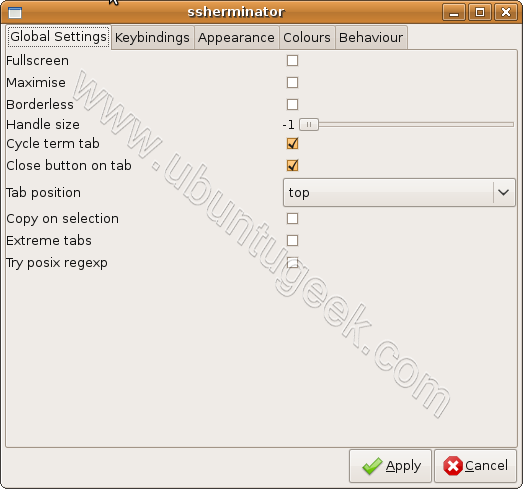
Keybindings Screen
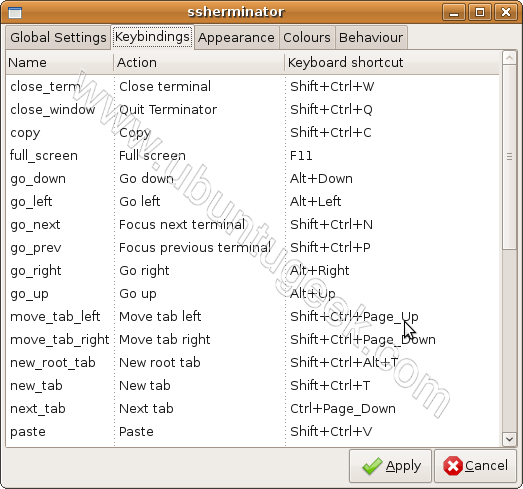
Appearance Screen

Colours selection Screen

Behaviour options screen



I don’t see the benefit to using SSHerminator over using ~/.ssh/config
The config file is highly configurable, whereas (at first glance at least) HotSHH doesn’t appear to be as simple.
i had an authentification problem for those repositories
https://launchpad.net/~ssherminator-team/+archive/ppa was useful .I just downloaded this key : http://keyserver.ubuntu.com:11371/pks/lookup?op=get&search=0x7EF7EED3AE0363FE adn import it (System> Administration>SoftwareSources>Authentification Tab> Import button
hope this helps n00bs like me out there
What about the ability to send to more than one terminal? Lets say you’ve got to make a change on 20 systems at the same time. In Konsole (KDE 3 version) I can send the commands typed in one terminal to all the other tabs so that I can make the same change on all systems Konsole is connected to from one terminal.
I already failed to understand the popularity of Terminator when we already have GNU Screen and it’s far more powerful. Now I’m really perplexed why anyone would want a shell-based frontend to SSH–it’s already as simple as it can get, this just adds more complexity.
*scratches head*
I have to say that I agree with sheepeatingtaz. People who use these kind of utilities either haven’t learned how to make host based configurations in ~/.ssh/config or they have less than a couple dozen hosts to deal with (or both). I can’t imagine going through a menu of configured hosts that is 200+ entries long just to get a terminal to the system I need.
The only ssh addon I have found a real use for is ClusterSSH. If you have a bunch of machines that are configured exactly the same it is wonderful to be able to run commands on all of them simultaneously.
Agree with #4 Thayer. GNU Screen goes so far and has all the cool features at its simplest form already… weird…
Use a tiling wm like ion3 and xterms/screen
No need to try and reinvent the wheel. I already have all this functionality in Emacs.
@ sheepeatingtax, Thayer, BasketCase, chaitat, phelden, Greg:
While I don’t use “SSHerminator” I *do* use Terminator (I can type faster than right-clicking to ssh… but check out “sshm”).
I find the split panes a great tool as I’m always monitoring my server w/ htop & iftop via screen & my desktop w/ htop & bwm-ng. I prefer to have these apps running without having to toggle between different screen windows.
I also run a headless server/rtorrent box (via screen) & ssh to my netbook & internet tablet.
… I can’t wait to get a pair of 18″ LCDs to setup a 18,21.5wide,18″ array. Then I could dedicate one display just for network monitoring (yes, I do want that display setup fr “Swordfish!”).
The main reason I use Terminator is that it supports true transparency, which, as a newbie, is great for following along to online how-to’s & blogs @ the same time.
Any idea on how to combine this with a webbased ssh-client like http://electrica-ms.mures.rdsnet.ro/ ?
@rmasci: I know your post is almost 3 years old, haha, but you could group all your tabs and the command types in all of them.