Sponsored Link
Note: This is a beta release. Do not install it on production machines. The final stable version will be released on October 29th, 2009
Important Notes Before Upgrade
* Take a complete Back up all your data. There is no guarantee that all will go well
* Be sure that you have all updates applied to Ubuntu 9.04 before you upgrade
To upgrade from Ubuntu 9.04, press Alt+F2 and type in “update-manager -d” (without the quotes) into the command box click on Run.Once we have got stable release you just remove -d option.

Update Manager should open up and tell you: New distribution release ‘9.10′ is available. Click on Upgrade

This will show you Ubuntu 9.10 Karmic Koala Release notes click on upgrade

Downloading Upgrade tool in progress

Preparing for upgrade in progress

Note:- If you are using any third party sources in your /etc/apt/sources.list file it will be disabled at the time of upgrade process message will appear.
Setting new software channels in progress

Starting the upgrade process window click on Start Upgrade

Downloading the new Packages in Progress


Installing Packages in Progress
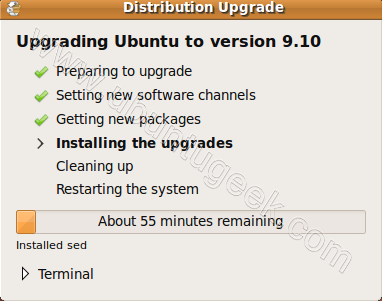
Installing Packages Progress in Terminal
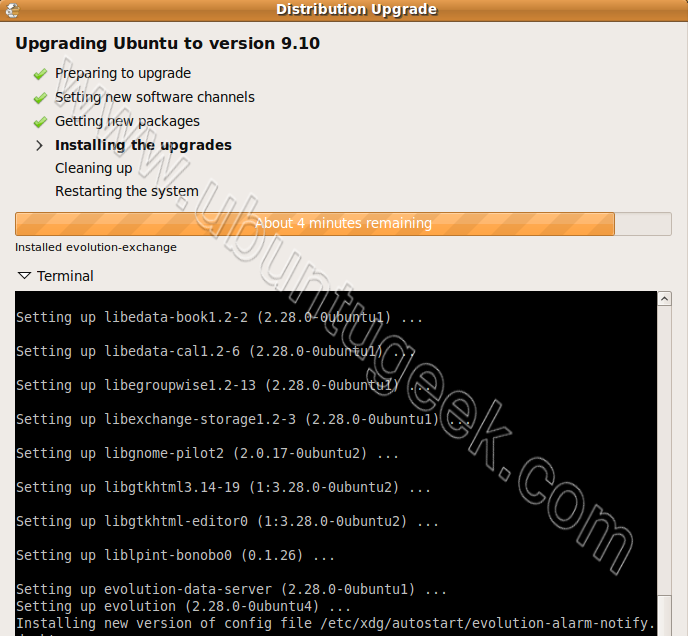
Cleaning Up process in Progress

Now you should see Remove obsolete packages window here click on remove

You need to restart the system to complete the Upgrade by clicking “Restart Now”

Testing Your Upgrade
You can check the ubuntu version installed using the following command
sudo lsb_release -a
Output Looks like below
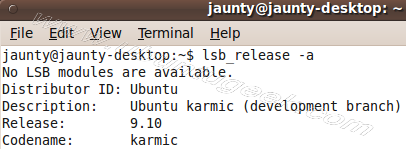
Login Screen



Does this work with xubuntu 9.04 as well? I’ve heard really good things about the beta but my work laptop is rather important at the current time so I may do a install on a second drive I have and try it there first. I could do the ubuntu 9.04 thing and then try regular ubuntu if that’s a better path.
Thanks for the article!
there’s no need to sudo anyting. use instead, regardless of the distro chosen
i wrote
cat /etc/*release
but it didn’t appear as it should on the first post
@Michael,
You can use this procedure for Xubuntu 9.04 machine also
do-release-upgrade -d
should also work from the command-line.
theres is a major (for me) bug in the kernel 2.31.13 (karmic) that completly makes usb modems (gsm connections) useless…
use kernel 2.31.11
Hello,
Could someone post here default ubuntu 9.10 sources.list file, I want to make upgrade by editing sources.list file.
But be careful!
“Users of GRUB legacy, which is version 0.97, are getting bitten by an e2fsprogs incompatibility that renders their systems unbootable.”
http://www.linuxplanet.com/linuxplanet/tutorials/6480/1/
I did for the last alpha release. Will I continue to get all beta-releases or do I need an update-manager -d for each pre-release?
Try to run the following commands from your terminal you will receive the latest files for karmic
sudo apt-get update
sudo apt-get dist-upgrade
Karmic uses ext4 but my jaunty is ext3. If upgrade is done is it v3 or v4? Therefore, better to upgrade or clean install?
@Ray
it will remain ext3 and one should not upgrade (if one is not comfortable with booting from recovery cd and do a fsck). The is a known bug in beta release that can render your system unbootable due to filesystem check stamps or something like that. I dont remember the exact bug no
when I run lsb_release why do I get the following:
$ sudo lsb_release -a
[sudo] password for xx:
LSB Version: core-2.0-ia32:core-2.0-noarch:core-3.0-ia32:core-3.0-noarch:core-3.1-ia32:core-3.1-noarch:core-3.2-ia32:core-3.2-noarch:core-4.0-ia32:core-4.0-noarch:cxx-3.0-ia32:cxx-3.0-noarch:cxx-3.1-ia32:cxx-3.1-noarch:cxx-3.2-ia32:cxx-3.2-noarch:cxx-4.0-ia32:cxx-4.0-noarch:desktop-3.1-ia32:desktop-3.1-noarch:desktop-3.2-ia32:desktop-3.2-noarch:desktop-4.0-ia32:desktop-4.0-noarch:graphics-2.0-ia32:graphics-2.0-noarch:graphics-3.0-ia32:graphics-3.0-noarch:graphics-3.1-ia32:graphics-3.1-noarch:graphics-3.2-ia32:graphics-3.2-noarch:graphics-4.0-ia32:graphics-4.0-noarch:qt4-3.1-ia32:qt4-3.1-noarch
Distributor ID: Ubuntu
Description: Ubuntu karmic (development branch)
Release: 9.10
Codename: karmic
i upgraded my laptop safely, but when i tried to upgrade my PC it shows the Ubuntu white logo with black background then gives a black screen when it is supposed to show the next screen with the brown background.
I am using Dell Studio 1535 (64 bits laptop). After upgraded to Ubuntu 9.10, I have some graphic problems, I get WHITE SCREEN after log in.
Hic how to downgrade to my Ubuntu 9.04, or fix this problem.
Thanks
you can go to recovery mode to fix the problem, or use ALT+F1-6 and sudo apt-get update, sudo apt-get upgrade to get the latest Ubuntu update.
I’m wanting to go from Karmic Koala BACK to Jaunty. What is the best way to proceed for this? Thanks.
just start the jaunty installer and when partitioning put (Tick) on format, but if your /home folder was there it will be REMOVED.
Thanks. I will most likely make a backup of my home folder.
I tried the method above. ‘update-manager -d’ does not notify me that 9.10 is available, as of today, October 29. How can I get it to behave>
> I am using Dell Studio 1535 (64 bits laptop).
> After upgraded to Ubuntu 9.10, I have some graphic
> problems, I get WHITE SCREEN after log in.
>Hic how to downgrade to my Ubuntu 9.04, or fix
> this problem.
> Thanks
Same laptop same problem, is there a fix yet?
Same problem, after upgrade to 9.10 and restart the PC, I put my PW and all the screen is white. and never change after 30 min.
Win 7 in a HP quadra cord
after hours of trying to find answers i found something that works on:
https://bugs.launchpad.net/ubuntu/+source/xserver-xorg-video-intel/+bug/297245/comments/94
comment #94 says to add the “nomodeset” to the boot options.
This fixed it for me.
I’m using Acer Aspire 5610Z (32bits) with integrated Mobile Intel (R) 945GM Express Chipset Family video card and I get the WHITE SCREEN on gnome (KDE is working ok).
I added nomodeset to the boot options in /boot/grub/menu.lst and that didn’t work.
any suggestion?
I got xubuntu in my virtual pc(vmware). And after upgrading it to 9.10 version now I cannot login. I get login option, click on my username, type in my password, click login, and it shows again those light playing up, and screen flickers and it drops back to login screen. My laptop upgraded without any problem.
I’ve upgraded from 9.04 to 9.10 and after a couple of instances of completely freezing, once up and running in the desktop (and not particularly doing anything!) I have been loading up with “Gnome Failsafe”. However, although the computer no longer freezes, it is so painfully slow (in everything – including typing) that it is pretty well unusable. I’m assuming given the comments above that this is a variation on the graphics problems referred to. (BTW I’m typing this on another machine **not** yet upgraded!) Any suggestions?
I don’t see “New distribution release ‘9.10’ is available” and Upgrade button in my Update Manager. I have jaunty with all updates.
I have an onboard intel video card and I upgraded recently from Jaunty to Karmic. There was a long list of problems:
1. Black blank screen with white cursor – fixed this by adding i915.modset=0 in the grub boot menu:
kernel /boot/vmlinuz-2.6.31-14-generic root=UUID=8aa122f6-bd74-4e83-8a35-8188da379473 ro quiet splash i915.modset=0 crashkernel=384M-2G:64M@16M,2G-:128M@16M
2. Could get the GUI login screen, but after username/password, a white blank screen with mouse cursor was all I’ve got.
Rebooted in recovery mode, then uninstalled compiz: apt-get remove compiz
3. Rebooted then I could see my desktop.
I still have performance problems as in Chris’ previous post, tried to downgrade xserver-xorg-video-intel to the previous version but nothing changed.
I’m now waiting for a driver fix.
Thanks Stefan,
It worked for me!
Did you have to also append “crashkernel=384M-2G:64M@16M,2G-:128M@16M” ?
I’m going to add the “crashkernel=384M-2G:64M@16M,2G-:128M@16M” thing when I arrive to my home, and I will post the result here.
I hope that this work, my friends!