Sponsored Link
WinFF is open source and cross platform written in Free Pascal and Lazarus. WinFF is published under the GNU public license. WinFF is published without any warranty or suitability for any purpose.
WinFF Features
•Easy to use interface.
•Fast (Winff does not hinder FFmpeg in anyway).
•High quality output.
•Converts multiple different files all to the same format at once.
•Convert video to audio.
•Convert between audio formats.
•No external codecs needed.
•Includes a variety of preset conversion settings for common formats and devices.
•Preset conversions can be created to encode to any format FFmpeg supports.
•Easy access to common conversion options such as bitrate, frame size, frame rate.
•Specify additional command line parameters for advanced users (options button).
•Easily change FFmpeg versions.
•Supports FFmpeg's multi threading for dual core processors
•Multilingual, available in over 10 languages
Install Winff in Ubuntu
sudo apt-get install winff
Or click on the following link
Using WinFF
You can open winff from Applications--->Sound & Video--->WinFF

Once it opens you should see similar to the following screen

1. The File List
2. Add/Remove Videos
3. Output Details
4. Play Video
5. Start Converting
6. Additional Options
7. Menus
More screenshots

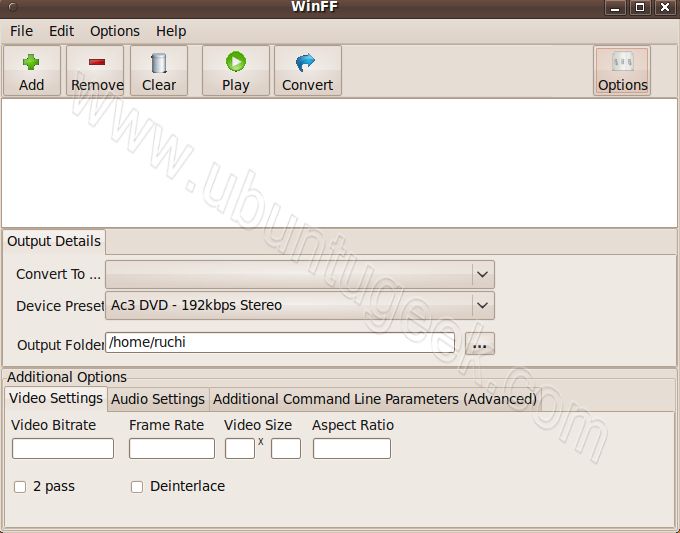




The interface looks ugly with my ubuntu9.10. But yours looks much better. I suppose it’s a resolution problem.
This software is okay. But I much prefer VideoMax Free Video Converter Freeware. It has more sets.
Invalid floating point operation on open. Program crashes… :-s
http://transcoder84.sourceforge.net/
This is working Thank you.