Sponsored Link
Go to System--->Administration--->Synaptic Package Manager

Enter your password and clik ok

Once it opens you should to similar to the following screen

Now you need to enter your package name in serach box in this example i am searching for midori

Now go to Package select Lock Version
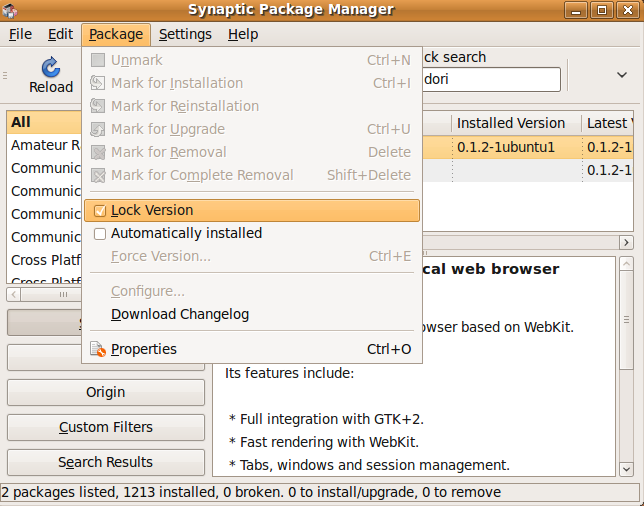
Once it locked you should see lock icon next to your package
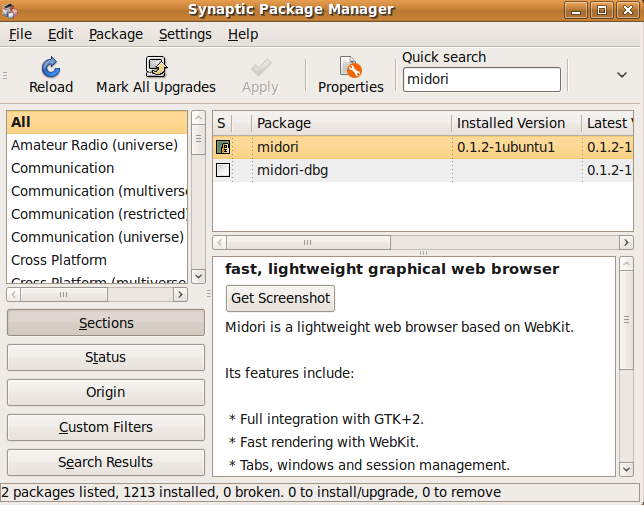
Now you need to click on reload after that should see similar to the following screen
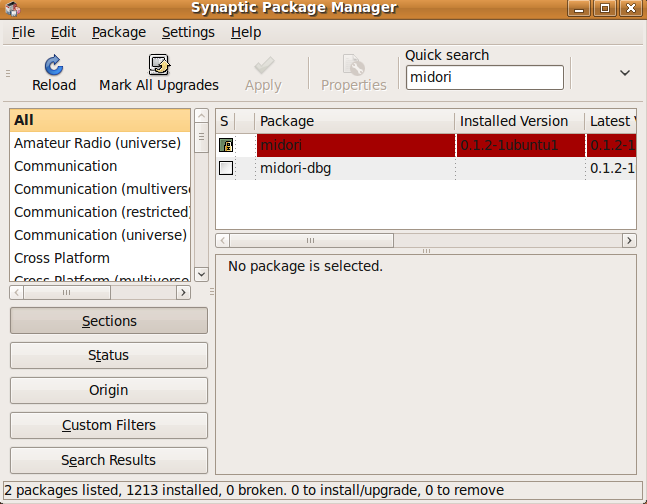
That's it now you have successfullu locked midori package from upgrades.
Note:- Whenever you upgrade to next version of ubuntu you need to release those locked packages for this just use the same procedure as above and uncheck the packages.


why i unable to open synaptic package manager?
it was an error occurred.. dkpg interrupted and have to ran “dkpg –configure -a” as command line but still failure. what should i do?