Sponsored Link
Install acire in ubuntu 9.10 (Karmic)
Run the following commands from terminal first you need to add PPA
sudo add-apt-repository ppa:acire-team/acire-releases
Update the source list
sudo apt-get update
Install acire
sudo apt-get install acire
Screenshot
Subscribe to Python Snippets library updates
For Acire to be in any way useful you will need to grab the Python Snippets library. Subscribe to the PPA and get a fresh batch of Python Snippets daily! Subscribe by just running these commands:
sudo add-apt-repository ppa:python-snippets-drivers/python-snippets-daily
sudo apt-get update
sudo apt-get install python-snippets


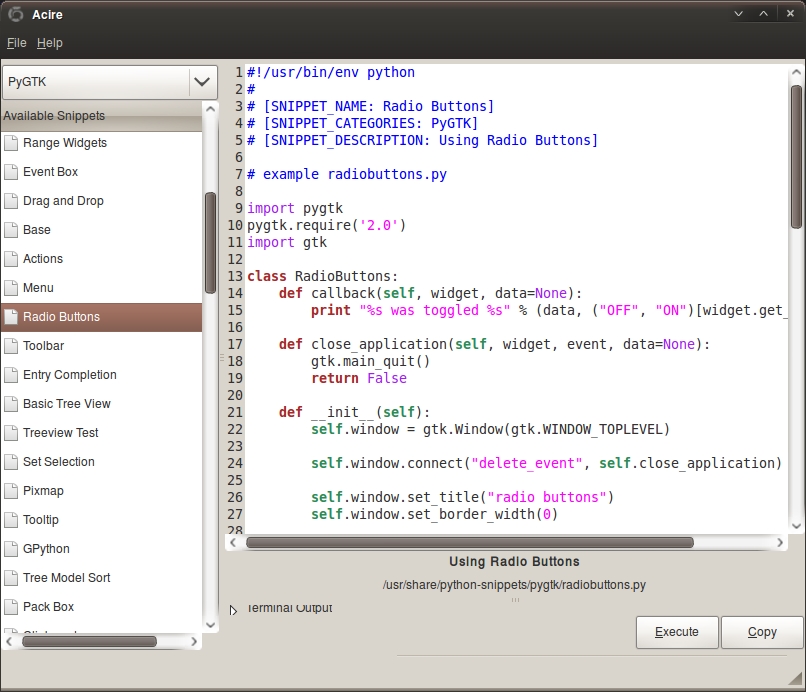
They should call the snippets library the PyGTK Snippets library. I had the impression that the code snippets would apply to more than just PyGTK. Otherwise this is a neat idea!
UPDATE: It turns out we had a few dependencies missing. You can fix this with:
sudo apt-get install python-gtksourceview python-gnomeprint
We will get the packaged fixed soon, but this will get you up and running. Thanks for the feedback, folks!
I am still running Hardy – is there some way I can run this stuff?
Can’t install snippets:
Reading package lists… Done
Building dependency tree
Reading state information… Done
E: Unable to locate package python-snippets
…any suggestions?