Sponsored Link
qshutdown will show it self 3 times as a warning if there are less than 70 seconds left. (if 1 Minute or local time +1 Minute was set it’ll appear only once.)
This program uses qdbus to send a shutdown/reboot/suspend/hibernate request to either the gnome- or kde-session-manager, to HAL or to DeviceKit and if none of these works, the command ’sudo shutdown’ will be used (note that when sending the request to HAL or DeviceKit, or the shutdown command is used, the Session will never be saved. If the shutdown command is used, the program will only be able to shutdown and reboot). So if nothing happens when the shutdown- or reboot-time is reached, it means that one lacks the rights for the shutdown command.
In this case one can do the following:
Post the following in a terminal: "EDITOR:nano sudo -E visudo" and add this line: "* ALL = NOPASSWD:/sbin/shutdown" whereas * replaces the username or %groupname.
Configurationfile qshutdown.conf
The maximum Number of countdown_minutes is 1440 (24 hours).The configurationfile (and logfile) is located at ~/.qshutdown
For admins:
With the option Lock_all in qshutdown.conf set to true the user won’t be able to change any settings. If you change the permissions of qshutdown.conf with "sudo chown root -R ~/.qshutdown" and "sudo chmod 744 ~/.qshutdown/qshutdown.conf", the user won’t be able to change anything in the configurationfile.
Install Qshutdown in Ubuntu
Open the terminal and run the following command
sudo apt-get install qshutdown
Screenshots





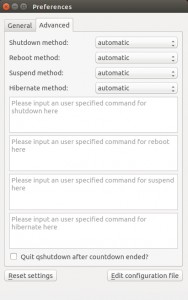
This looks nicely configurable but does it have Unity integration like EasyShutdown?
Can’t get this to work.. When timer ends, the exit-window pops up, asking if I wanna logout/hibernate/reboot or shutdown.. Any workaround for this?