Sponsored Link
The LAMP option means you don't have to install and integrate each of the four separate LAMP components, a process which can take hours and requires someone who is skilled in the installation and configuration of the individual applications. Instead, you get increased security, reduced time-to-install, and reduced risk of misconfiguration, all of which results in a lower cost of ownership.New pre-configured installation options have been added to the Ubuntu Server. Mail Server, Open SSH Server,Samba File Server, Print Server, Tomcat Java Server,Virtual Machine Host and Database Server options join existing LAMP and DNS options for pre-configured installations, easing the deployment of common server configurations.
Ubuntu LAMP server Install the following Versions
Ubuntu 8.10 (Intrepid Ibex)
Apache 2.2.9
Mysql 5.0.67
PHP 5.2.6
First you need to download server version of Ubuntu version from here after that you create a CD and start booting with the CD Once it starts booting you should see the following screen in this you need to select your language and press enter

Now you need to select "Install Ubuntu Server" and press enter

Ubuntu Server CD is loading in Progress

Choose you language and press enter you can see we have selected English in the following screen

Choose your location and press enter you can see we have have selected United Kingdom in the follwoing screen

If you want to try to have your keyboard layout detected by pressing a series of keys you need to select yes option and if you don't want that and you want to choose from a list click no in this example we have selected no and press enter

Select Origin of keyboard and press enter

Select keyboard layout and press enter

Detecting hardware to find CD-ROM Drivers in progress
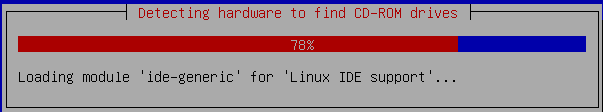
Scanning CD-ROM in Progress

Loading additional components progress bar

Detecting Network hardware is in progress

Configures the network with DHCP if there is a DHCP server in the network

Enter the Hostname of the system so in this example i enter here as intrepidlamp

Clock setup is in progress

Starting up the partitioner in progress

you have to partition your hard disk in this example i have selected use entire disk option if you want to edit manually you can choose manual and press enter
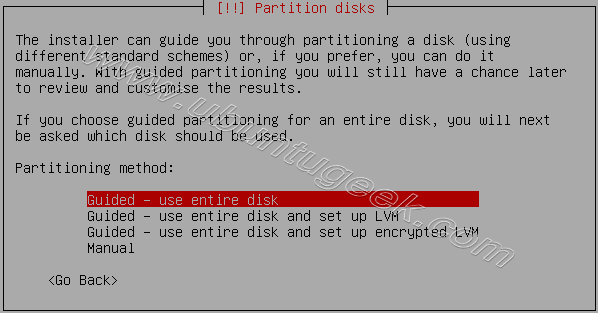
Warning message about data lost on your hard disk

Creating partitions in your hard disk is in progress

Write the changes to disk option here you need to select yes and press enter

Creating ext3 file system in progress

Installing base system is in progress

You need enter the Full name of the user you want to create for your server in this example i have created administrator user select continue and press enter

Username for your account in this i have entered test select continue and press enter

Entered the password for test user select continue and press enter
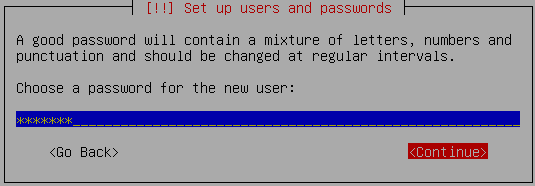
Confirm the password for test user select continue and press enter

If you want to configure encrypted private directory select yes and press enter

Enter passphrase for your encrypted private directory select continue and press enter

Confirm passphrase select continue and press enter

Configuring the package manager select continue and press enter

Configuring package mirror this will be related to your country option

Select how do you want to configure automatic update press enter

Now it will start Installing software and here you need to select the server options here i have selected as LAMP and OpenSSH server for our LAMP server installation

At the time of software installation it will prompt for mysql server root password enter root password of your choice and select continue

Confirm mysql server root password and select continue

Software installation is in progress

Installing GRUB Boot loader in progress

Finishing installation in Progress

Installation complete message here you need to remove your CD select continue and press enter it will reboot your server
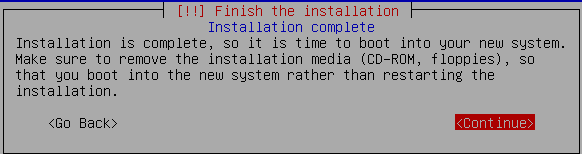
After rebooting you can see the following screen prompt for username

This will complete the Ubuntu LAMP Server Installation and your server is ready for installing applications which supports apache,mysql and php.
One more new feature i really like was after logging in it shows you system stats like CPU,Memory,Disk,Swap,No.of processes,No.of users logged

Configuring Static ip address in Ubuntu server
Ubuntu installer has configured our system to get its network settings via DHCP, Now we will change that to a static IP address for this you need to edit Edit /etc/network/interfaces and enter your ip address details (in this example setup I will use the IP address 172.19.0.10):
sudo vi /etc/network/interfaces
and enter the following save the file and exit
# The primary network interface
auto eth0
iface eth0 inet static
address 172.19.0.10
netmask 255.255.255.0
network 172.19.0.0
broadcast 172.19.0.255
gateway 172.19.0.1
Now you need to restart your network services using the following command
sudo /etc/init.d/networking restart
You need to setup manually DNS servers in resolv.conf file when you are not using DHCP.
sudo vi /etc/resolv.conf
You need to add look something like this
search domain.com
nameserver xxx.xxx.xxx.xxx
If you want to know how to install GUI in ubuntu lamp server check this


But what about non-Server Intrepid installs?
Do you have any idea how I can get the system stats in my laptop install of 8.10?
What is wrong with just using:
sudo apt-get install phpmyadmin
Thanks for posting this! It really helped me to setup a test LAMP so I can mess with my web code in VMWare.
I can’t run it on HP Proliant ML 350 G5 with sata HD,… after installation complete, server continue with restart.. but then server can’t boot from drive C …
anyone can help ??
One of the things that I noticed when working on this is that I was at work on a static LAN and could not get out to the network.
Add the following:
ipaddress xxx.xxx.xxx.xxx
netmask xxx.xxx.xxx.xxx
network xxx.xxx.xxx.xxx
broadcast xxx.xxx.xxx.xxx
gateway xxx.xxx.xxx.xxx
dns-nameservers xxx.xxx.xxx.xxx xxx.xxx.xxx.xxx
If you happen to have 2 like I did. Add the dns-nameservers line after gateway. Man! It was a pain in the butt.
# mamat Says:
November 20th, 2008 at 7:36 am
I can’t run it on HP Proliant ML 350 G5 with sata HD,… after installation complete, server continue with restart.. but then server can’t boot from drive C …
anyone can help ??
I´ve got the same problem. !!! Very strange :-O I have a setup with 4 SAS HD´s in a Raid 1+0 System. But i tried it too in a one HD setup. Setup is installing everything completely, without any problems. After restart… the s***** message : no bootable system found will come every try..
everybody some answers ??
I installed ubuntu just as you did on dell poweredge 840. during installation I could not find an option for giving static IP. After install completes when the system reboots it cant find the DHCP server.this is my first Linux install of server so I dont Know where to put the information of DHCP during install. and I do not get an option to edit any file for dhcp during install. After install it does’nt boot as it cannot find DHCP.
My server is behind a Tiscali router and I wish to install it as a stand alone server.
I know for windows people it is a mamoth task to get out of their GUI comfort zone but I suppose Linux shouldn’t be that hard to put them off. help please!!!!!!!!!!!!!
ML350 G5 here too, won’t boot from C: drive after reboot. E200i raid card with 2x72GB SAS RAID1. Help!
-m
Hi,
I have a ML350G5 with E200i raidcard and 1+0 setup. The same problem appeared here.
After the initial install was complete, I had to boot into rescue mode, reinstall Grub from the commandline with the correct partition. “grub-install /dev/cciss/c0d0p0” did the trick for me and the system boots.
Johannes
After trying for a week I have ultimatly found the solution to my problem. My dell poweredge 840 has 4 sata slots on the motherboard labled 0,1,2,3 but the 2 sata drives I have are preinstalled on position 1 & 2. I changed the drives to position 0 &1 and it did the trick. The the change to position ment that on linux insatallation the drive on position is considered as IDE where the grub can be instaled.
When installing with dell utility disk there is no problem to install linux but it is limited to only SUSE and Redhat.anyway Linux is no childs play, after that hard work I do love to work on it.
Help!!! I am new bee.. and I have installed Ubuntu LAMP Server…as described above…. but i donno the command line comands… is there any way to istall GNOME or ubuntu desktop in this one…
Hi i am a newbie, can a lamp server also be run as an email server?
I will be running Ubuntu 8.10 as a web host server, but will also require email. ie/ contact us from the site. Can an email software also run on a LAMP server?
Thank you for your help
Yes you can install postfix,select internet option enter your email relay server details so it starts relay
After the initial install was complete, I had to boot into rescue mode, reinstall Grub from the commandline with the correct partition. “grub-install /dev/cciss/c0d0p0? did the trick for me and the system
On a MSI-7220 with an nForce SATA RAID and a primary IDE PATA drive for boot I also had to boot into rescue mode using the Install CD, but I had it reinstall GRUB automatically and specified “hd0” as the target and it worked perfectly after that. Annoying, I went through a couple iterations of swapping drives, mucking with BIOS, all to no avail. I think the boot installer is broken in 8.10 for the initial install.
Yes you can install postfix,select internet option enter your email relay server details so it starts relayHow do i find my email relay details? and where would i enter them?
Thanks
@Gavin
If you are using your ISP details as smtp server you can use them
Hello I’m a new user in ubuntu I install the Desktop edition and now i want to install the ubuntu server edition 32 bit version 8.10, when i boot the computer from the CD my keyboard is not working in order to choose a language, if any one know a solution please inform me.
Thank you in advance,
Hello, I’m a new user of ubuntu, and I have a question, when you modify the network interfaces as described above in the tutorial, how do you save that file, exit and make the command line appear. Thank you.
to do a lamp server install on an ubuntu non-sever installation, do: sudo tasksel install lamp-server (works fine on ibex)
@Hector
In vi, ESC, then ZZ to save and exit
Hi,
I have a ML350 G3 with 5x72gb scsi disks running off of a SmartArray 532 in RAID 5 configuration. I’m trying to get Ubuntu 8.10 server installed. The setup seems to run flawlessly, but once setup is complete and asks for a reboot,I get this:
“Attempting to boot from CD-ROM”
“Attempting to boot from hard drive (c:)”
I’ve looked through some forms but can’t seem to find a solution that works. At this point I am not sure if it is a RAID controller issue or Linux issue. (The server worked fine when Windows 2003 was installed)
I tried the aforementioned method of booting to the live cd and setting the partition but I always get the following:
Could not find boot device for /boot: Not found or not a block device.
any suggestions?
I’ve also tried this as a RAID 1 with 2x36gb drives and am geting the same result
Hey admin,
Just wondering, since there’s new versions of the software on the installation disc, how would I go about updating them? Would it be as simple as sudo apt-get update apache or something?
Thanks man,
Dom
Hi,
I’ve got this installed and running. I have found many guides on how to get this far but cannot find anything that tells me how to start publishing content. I’m quite familiar with IIS but have no idea where to start with apache. How do I move content I’ve already created over to the apache server and start running it from there? can someone please point me to the next step? Thanks.
Hey Patrick,
The Apache content folder is in /var/www
How come I always get “cannot bring up eth0” error after trying to restart /etc/init.d/networking/? I can’t even connect to the internet. Hardware check recognises my ethernet card.
Re: eth0 issues:
http://ubuntuforums.org/archive/index.php/t-456672.html
hello..
I installed Ubuntu server edition 8.10 suceesfully… but i dont know..how i can go to from graphical mode .. any command is available for that… if anybody knows kindly inform to my address…
first you need to make sure you have installed GUI using the following command
sudo apt-get install ubuntu-desktop
after installing from command line use the following command to start GUI
startx
hi ,i install ubuntu server but when i write
sudo apt-get install ubuntu-desktop i give this error couldnt finde package ubuntu-desktop
how can i do now?
thanks