Ayttm – Unified instant messenger client
Sponsored Link
Ayttm is the heir of the Everybuddy project, and aims to continue improving the program and addressing its shortcomings. Our primary goal is to provide a messenger which is :
simple: Ayttm should work nicely without having to first go through a complicated configuration procedure. The preferences should be simple and minimal.
stable: Ayttm should not crash when you use it.
intuitive: Ayttm should be almost instantly usable by my mother 😉
flexible: Ayttm supports multiple protocols and they should be supported in an integrated manner (common interface, for example), without limiting protocol-specific features support. Ayttm currently handles Yahoo!, MSN, Jabber, IRC, AIM and ICQ.
Ayttm is developed primarily for Linux but it is also available on BSD and Windows NT/2000 platforms. See the Download page for details.
Ayttm Features
Instant Messaging Services
Yahoo!
MSN Messenger
Jabber support (including SSL)
IRC (Internet Relay Chat) support
ICQ support
AIM-TOC (AOL Instant Messenger)
SMTP (for sending emails)
File Transfers to/from MSN and Yahoo! users, and receive only from AIM users
Group Chat (Conferences) with AIM, Jabber, MSN and Yahoo! users
MSN's Netmeeting integration, using GnomeMeeting
Yahoo Webcam viewing support
Core Features
Protocol Transparency -- one buddy, one chat window, multiple accounts on multiple IM systems!
Tabbed chat, with color alerts for new messages
Themable smiley graphics
Tooltips to track people's status
Conversation and group-chat logging
File Transfer between Ayttm clients (with any protocol)
Away mode and other status indicators
Play sounds (with esd and artsd support)
Asynchronous connections
Support for multiple accounts on the same service for almost every service
Auto-join to chatrooms
Chat logs export
Server-side userlist and groups management
Utilities
Automatic translation using Babelfish
Automatic conversion to L33t-speak (yeah, we wanna have fun!)
Importing of everybuddy, gnomeicu, gaim, and Licq buddy lists
Keep notes on Contacts
Rainbow colors in messages
Digital signature and encrpytion plugin using GPG -- compatible with kopete
Typing notifications for MSN, Yahoo! and Jabber
Spell checker
Install Ayttm in ubuntu
Open the terminal and run the following command
sudo apt-get install ayttm
Screenshots
Themes for Ayttm
Smiley themes available for ayttm and you can download from here
Instructions
Smiley themes need to be untarred into ayttm's smileys directory. This may be /usr/share/ayttm/smileys or /usr/local/share/ayttm/smileys. The new themes will be loaded when ayttm next starts. If ayttm is already running, simply reload the Smiley Themer module from the prefs window to have the new themes loaded.
You may use these themes as examples to create your own smiley themes for ayttm.
Smiley themes only work from ayttm version 0.3.1 and up, multiprotocol themes work from 0.3.3 and up.
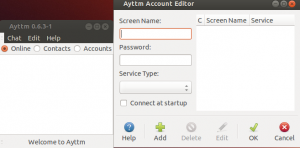



Be aware that Ayttm hasn’t been updated for years