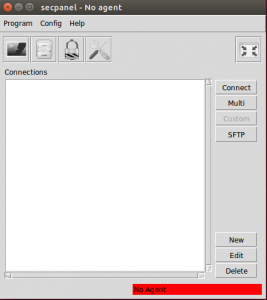Sponsored Link
Secpanel Features
Connection
SSH
Gives you a list of previously configured SSH connections.
SCP
Gives you a list of previously configured SSH connections
Tunneling
Adds a convenient gui for configuring tunnels/ssh local and remote forwardigs
Keys
Generation
Generate keys of different types
Information
Lets you inspect digests of keypairs or change passwords
Distribution
Distributes your public keys to remote accounts by selection from a wizard like gui
Agent
Start
Start your own agent session or integrate an existing agent session.
Info
Shows you the identities contained by a running agent
Add keys
Just select the identities from a list.
Tools
History of Connections and key operations
Keeps a protocol of your tasks concerning ssh, scp, agent and scp-transfer
Command Tracer
Shows you what SecPanle does on the backend site when calling ssh executables
SatMode Window
The gui may get minimized to an unobtrusive smaller gui.
Install SecPanel on ubuntu
Open the terminal and run the following command
sudo apt-get install secpanel
Screenshots