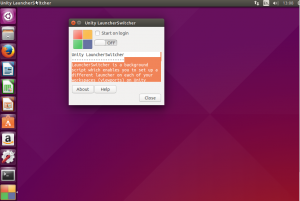Sponsored Link
An automatic switcher for the contents of the (Ubuntu) Unity Launcher's content when switching viewports.Unity LauncherSwitcher will allow users to set up different viewports (workspaces) for different task categories. It makes the Unity Launcher remember the content of the Unity Launcher, corresponding to the specific workspace, and changes the Launcher automatically when the user switches to another viewport.
Install Unity LauncherSwitcher on ubuntu 15.04
Open the terminal and run the following commands
sudo add-apt-repository ppa:vlijm/lswitcher
sudo apt-get update
sudo apt-get install lswitcher
Before using this application you have to enable unity work spaces from System Settings---> Appearance---> Behavior---> Enable workspaces

Screenshots

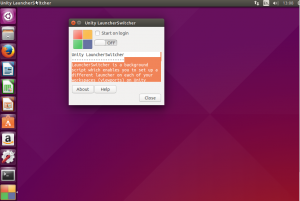
Sponsored Link