Sponsored Link
Install Avast Antivirus in Ubuntu
First you need to download the .deb package from here
wget http://files.avast.com/files/linux/avast4workstation_1.0.6-2_i386.deb
Now you have avast4workstation_1.0.6-2_i386.deb package.Install .deb package using the following command
sudo dpkg -i avast4workstation_1.0.6-2_i386.deb
This will complete the installation now you need to get the registration key for this you need to fill the on-line form available here and they will send registration key to your mail address
Applications Menu Setup
or this you need to run a script from the following location
cd /usr/lib/avast4workstation/share/avast/desktop
sudo ./install-desktop-entries.sh install
This will complete the application menu setup.
If you want to access you need to go to Applications--->Accessories--->avast!Antivirus

First time it will prompt for license key enter your license key you have got in our previous steps
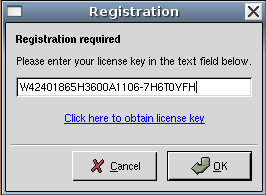
Avast Antivirus Interface

Avast Antivirus database is updating.If you want to update click on update database

You can select the virus scan here and click on start scan
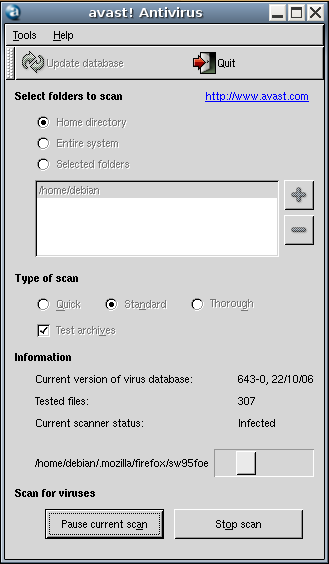
Avast antivirus version details
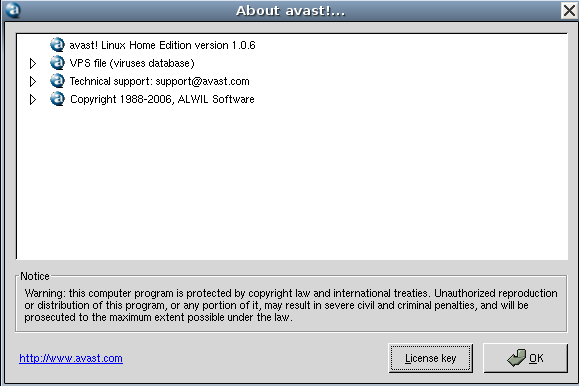


Hi 🙂
I have now heard there may be problems resolving an update issue on avast! This link might hopefully solve that but i haven’t checked it myself
http://securityrepublic.blogspot.com/2010/03/error-occured-in-avast-engine-invalid.html
Good luck and regards from
Tom 🙂
Is there a straightforward way to download an antivirus program without this “find the license code” crap? I want to legitimately install free anti-virus software: either AVG or avast.
With other OS’s it is easy enough to fill out the bare essentials without registering or providing an e-mail; there are no problems with updating, either.
Why is it such a hassle to get free software which works on other OS’s on Linux?
Hi Trost,
I don’t know why it is such a big problem, but I agree with you that is is atrocious.
Linux does not really need anti-virus.
That is the problem and is the reason it is so difficult to get a good anti-virus for Linux.
Scanning for Windows viruses over a network or on other drives/partitions would be much safer from inside the safety of a linux platform, especially a LiveCd. This would also help if any infection was found in a critical area or a false-positive knocked out something critical (because the linux platform could be used to rescue, perhaps by getting a download from the internet). It would also prevent the anti-virus itself from becoming infected.
However an even better way to avoid viruses and (this is almost 100% guaranteed to work) is to switch over to linux and ditch Windows completely.
There is only 1 OS that is so completely vulnerable to malware and that is Windows (possibly also DSL, a version of linux carefully written to fall over at the slightest poke. Dsl was created as a teaching tool.) Apple is beginning to suffer as it becomes more widely used but it does have the advantage of being based on unix and so it will be inherently safer despite being prorietary. Linux (really gnu&linux since linux itself is only a kernel), Bsd and almost every other platform are written to be safe from the ground-up. Programs in most OSes are built to be able to run programs & packages without having to be given RootUser/SystemAdministrator privileges. Also programs/packages tend to be written and tested on a wide range of real-world machines before even reaching the fairly rigorous alpha&beta testing stages. Even after release ‘normal’ users can easily file bug-reports and this often leads to fast response times on fixing potential issues before they can be exploited.
In linux a security problem is recognised when someone says “i used programA in a way it was never built to do and did some modifications on it and now it can access RootUser privileges when their is a blue moon”. There would usually be a patch release fairly quickly. In Windows something is not treated as a problem until a vast number of machines have been compromised and even then the users are generally blamed and usually shamed into buying some answer which might not even be released a long long time.
So, the reason that it is so difficult to get a linux anti-virus is that no-one sees a need to really build one properly.
Even with a firewall (in linux) people usually need to install a front-end for their firewall to REDUCE the amount of protection because something dubious they want is getting blocked by the default settings!
None of this helps me in my quest to find an anti-virus i can use to scan Windows platforms safely from inside linux.
Good luck and regards from
Tom 🙂
Just installed avast using admin account. It is not visible to other accounts. How can I get it working for all accounts
thanks
HI 🙂
i think that step (to get avast in your menus) is described in the article? Did you install using “sudo” or did you login as Root user somehow? Can you try using the sudo command method when logged in as a normal user?
Regards from
Tom 🙂
I have managed to get avast visible in menus on all user account but only working in one account. When I enter my key in another account I get the following message:
An error occured in avast! engine: Invalid argument
Any help would be much appreciated
John
trost & C.D
I don’t have any antivirus software installed on my ubuntu machine since i don’t think needing any of them for this time. But i have tried clamAV and AVG on this machine once.
As far as know avast home edition Windows version is requiring you to register your with your email too. Since avast is limiting their home edition usage up to 3 machine, i think this is their way to make their job easier.
Nothing illegal here, so you can use this software legitimately.
If you don’t want to register you can use clamAV or AVG for Linux, but last time i’m using them, they providing on-demmand scanner only, no resident shield.
I have tried to add avast to the menu lists using the information supplied but it does not appear.
If I try to install the avast application again I am informed that it is already installed and will reinstall. There is not error present during this part of the installation only there is no application listed in the menu. I am a basic Windows user and need help as Linux never appears to be simple regardless of what I try to do.
Running Ubuntu 10.
Thanking any and all for their help.
@Mark Wayne, Well… i’m also a basic Windows user also, I use Ubuntu 10.04, this guide works perfectly fine in my opionion. Go to top left corner “Aplications – Accessories – Terminal” follow steps, get key from the avast site or link from the Avast! program. Unless you hate following instructions like me, then you’ll have problems lol.
Do I need anti-virus protection for Ubuntu if I’m running the dual boot Ubuntu/Windows XP Home Edition? (sharing same hard disk)
Hi 🙂
You are very unlikely to NEED anti-virus for any gnu&linux even Ubuntu.
https://help.ubuntu.com/community/Antivirus
Gnu&linux is faster at scanning Windows partitions so it can be useful for scans. Also files that you get from Windows users might be infected and although Ubuntu would be unaffected you might inadvertently pass that infected file back to another Windows users.
So i don’t have a constant anti-virus on all the time but i do occasionally use it to do specific scans, either of Windows, or Ubuntu, or files or everything.
Regards from
Tom 🙂
It crashed when it was almost done performing whole system scan, it scanned hda1 (Ubuntu 11.04), sdb1 (Windows NTFS backup drive part 1) and was almost finished with sdb2 (Windows NTFS backup drive part 2) when it just stopped (Avast closed). Then I ran the Avast update and that crashed Avast, it errors every time try to load it, I tried reinstall, no good, I uninstalled it but it leaves two folders in the USR folder that I can’t delete so the link still appears in the Applications menu but does nothing. I do not recommend installing Avast on Ubuntu 11.04
I haven’t tried it on 11.04 yet. It works on all the rest.
To remove those folders try this on the command-line
sudo apt-get remove
sudo apt-get purge
I’m not sure which of those 2 gets rid of config files and stuff but running both wouldn’t hurt to de-clutter the system a bit. You might instead (or as well) try running the Janitor, used to be in
System – Administration – Janitor
Or from the recovery menu at boot-up try the “fix broken packages” and the “clear some space” before the “return to normal boot-up” option at the top of the menu.
To do hefty anti-virus scans try a LiveCd (boot Cd) or LiveUsb of Trinity Rescue Kit
http://distrowatch.com/trinity
Which is a handy Cd/Usb to have anyway as it has a lot of tools for helping fix Windows problems.
If you still have no luck then re-install Avast into your 11.04 and this time un-install from Synaptic Package Manager using the option “Completely Remove” rather than just “Remove”. The simple “Remove” feature is good if you want to uninstall OpenOffice or a game or something and leave the option to re-install it later with all your old settings. (11.04 has the more advanced “LibreOffice” instead of OOo anyway).
Generally when you hit snags in Ubuntu or linux-land generally it is smart to find an appropriate forum or 2 and post a question. People can usually help lead you through or at least point to other documentation. Unfortunately people are not really used to viruses in linux and anti-virus often seems fairly pointless, unless you have Windows to scan.
Regards from
Tom 🙂
Ahah, if you are the same William that wrote in on May 31st then you probably need to know the official Ubuntu forum. To ask a question
https://answers.launchpad.net/ubuntu/+addquestion
To just view the list of currently un-solved questions
https://answers.launchpad.net/ubuntu/
There is another good forum at
http://www.ubuntuforums.com
and one that is good for Ubuntu but also deals with lots of other distros so answers sometimes need a bit of working-out
http://www.linuxquestions.org
Also to sort out multi-media, movies and stuff, on every fresh install it is worth working through
https://help.ubuntu.com/community/Medibuntu
Community Documentation gets updated fairly often but there are still likely to be pages that are not completely up-to-date with the massive changes in 11.04. For example on the Medibuntu page the method of reaching the command-line as written into the page is for the old 10.04LTS (and all other prior to 11.04) but the link
https://help.ubuntu.com/community/UsingTheTerminal#Starting%20a%20Terminal
does work.
Good luck and regards from
Tom 🙂
Ok, after rebooting pc, the rest of the Avast stuff was gone, sorry for false alarm. I do use Avast (happily except for the extra bar in Internet Explorer that doesn’t minimize or hide) on the Windows XP boot of this pc.
Computer crashed too but was unrelated, installed faster cpu, pc ran great for rest of the day, next day it didn’t. put old cpu back in it and so far so good
Hi 🙂 Glad you fixed it. It often happens that some new update fixes niggles in linux. In ubuntu reboots do fix things so it’s a bit like using Windows like that.
My cpu has been running so hot in last few days that the settings in bios have forced my machine to shut-down so that the cpu doesn’t melt! I’m thinking about lowering the point the machine shuts down to protect the chip better. It’s only a 1.8GHz and running high-def movies, hundreds of internet tabs including email while playing a very heavy game on various monitors seems tooo much in this heat-wave. lol. Have you checked the cpu temp in the bios after a reboot? 60 is high, 70 is potentially damaging in the winter doing the same stuff the machine goes down to 40 or even 35 which is great 🙂
In Internet Explorer have you tried the “View” menu? Sometimes in their you can untick unwanted tool-bars. I tend to use Firefox because it’s lighter and faster although i haven’t compared the new ones against each other. I’m still on Firefox 3 something and never tried IE9.
I’m glad to hear you are now using Avast in Windows successfully 🙂 In Ubuntu perhaps try “clamtk” instead or “clamav” (Clamav is command-line only, the tk should give a nice gui in the menus). I have a feeling that following the instruction above a 2nd time might work this time. You know how to deal with it if it still doesn’t.
Good luck and regards from
Tom 🙂
I installed an Ubuntu OS and downloaded Avast AV at here to install, but occured an error when I ran the update database, the process didn’t finish successful, and can’t run the Avast program as well, I tried to remove and reinstall Avast but the problem still is there.
I installed the ubuntu version is v9.1
Hi 🙂
Ubuntu 9.10 is no longer supported, that is why you are having troubles installing things. The repos have closed down and the repo’s servers have been re-used.
The 9 is for 2009 and the .10 is for the 10th month, October. You might be able to upgrade to the 10.04 release but a fresh install of the 10.04 is a better plan. The 10.04 is an “LTS” release which means it is supported for 3 years from release date. Non-LTS releases only have 18months support. The 11.04 release uses a very new interface so i recommend the 10.04LTS or the 10.10 then skip the 11.04 and perhaps use the 11.10 in about December (or stick with the 10.04 like me).
Good luck and regards from
Tom 🙂
First i install avast version 1.06. After update to 1.3 didn’t work with ubuntu 10.04. Get this info after input 1 year free key :An error occured in avast! engine: Das Argument ist ungültig
thx for any helpful suggestions and ideas
atze
Hi 🙂
Congrats!! I had no idea about this so the link is very much appreciated.
Thanks, congrats and regards from
Tom 🙂
I found that Ubuntu 11.04 comes with ClamAV. Being brand-new to Ubuntu (Linux) I couldn’t figure out how to run it and all the info i got on it referred to embedding it in other anti-virus programs (something a programmer could do, but way beyond my linux and computer skills). Then I foudn ClamTK GUI to download but seemed it wouldn’t do what I wanted, then I found a real helpful blog on the ClamTK site, ran it, and find it very useful although takes a real long time to do a full system scan. (with ClamTK GUI open, just press CTRL-R, that will launch a full system scan – it will scan the Windows C drive + any other drive entirely if you are booted up in Ubuntu on a dual boot system) took over 10 hrs to complete (also took a few minutes just to launch).
I am now happy with ClamAV/ClamTK. Ubuntu 11.04 wont load the latest engine but it will update the virus definitions, also the C drive doesn’t evne have to be “mounted”, ClamTK will mount it during the full system scan. I haven’t tried reinstalling Avast yet as I had problems with it in Ubuntu 11.04. I do run the free Avast on my WindowsXP boot up. I’m running a vintage 2004 Dell Dimension 2400 with 2GB RAM, 80GB drive parted 26 Windows XP HE, 49 Ubuntu 11.04, 2GB swap, the rest unallocated + a 200GB storage drive with 3 parts all Windows NTFS. I love Ubuntu but still have an enormous amount to learn using it. Tom you are a great help here, thanks for people like you in this community!
Hi 🙂 Thanks 🙂 Yes, ClamAv has Clamtk as the front-end for Gnome and Xfce (Ubuntu and Xubuntu) but for KDE the front-end is klamav. Both use clamav as their back-end. ClamAv is OpenSource but there is a lot of space for proprietary antivirus.
Regards from Tom 🙂
Using Ubuntu 10.04 LTS.
READ ALL OF THIS POST FIRST= BEFORE FOLLOWING THE CORRECT STEPS
From Avast site downloaded avast4workstation_1.3.0.2_i386.deb and installed by clicking the downloaded file in the Downloads directory.
Got the free key after registration.
Entered key, key accepted.
Avast started, **BEWARE** INSTEAD OF CLICKING UPDATE GO TO ** BELOW But I did click update (after some downloading) Popup stated “An error occurred in avast! engine”, Avast terminated.
Downloaded same file, reinstalled again.
Started Avast, did not request key, popup immediately stated “An error occured in avast! engine”.
Looked at your other information above and removed Avast using System Administration Synaptic Package Manager.
READ your complete webpage.
** Followed the link in the first post April 19 2010 2:29pm.
Read that page, downloaded the avastupdate.sh file, used a terminal window to change the file to an executable by following typing
dlchapman@ubuntu-gorgon:~$ cd Downloads
dlchapman@ubuntu-gorgon:~/Downloads$ dir
avast4workstation_1.3.0-2_i386.deb avastupdate.sh
dlchapman@ubuntu-gorgon:~/Downloads$ chmod +x avastupdate.sh
dlchapman@ubuntu-gorgon:~/Downloads$
placed the chmoded file on desktop.
FOR NEXT STEP JUMP TO ££
But I had to reinstall Avast, started Avast, got the same error as the key must be remembered somewhere (did not have to enter it again).
Closed the error window.
££ ran the chmoded file from desktop, waited for update to complete, started Avast from Applications, Accessories, Avast.
Hey Presto all working
NEXT TEST (at time of posting – this test is still in the future). Wait for 2 days until Avast must have an update, start Avast (without running desktop avastupdate.sh) and click update within the Avast program, if same error repeats, always run the desktop avastupdate.sh before starting Avast to ensure it works and uses latest virus signature database.
Ouch!!
Things do not always go smoothly and a slight mistake can sometimes make a bit of a mess that needs clearing up before moving forwards. Hopefully it should be a bit more straight-forwards for you from now on! 🙂 Looks like you fixed it 🙂
Regards from Tom 🙂
Hi Tom and dlchapman,
I too had the same error recently (a Popup stated “An error occurred in avast! engine, Avast terminated) when I asked it to repair a virus it found while running avast. I kept getting the same error repeatedly until now. I had no idea what to do as I’m new to Linux/Kubuntu (running Windows XP on the same hard drive). Anyway, I followed Tom’s link in the first post April 19 2010 2:29pm then followed dlchapman’s step by step instructions. Finally, it is now running again. Thank you guys. You’re the best! Crossing my fingers though as I still am in the dark what this virus is all about.
Hi 🙂
I am glad dlchapman and the
http://securityrepublic.blogspot.com/2010/03/error-occured-in-avast-engine-invalid.html
link helped 🙂
It is good to join a few good forums. Launchpad and linuxquestions.org helped me hugely when i was new too and still do now. Welcome in 🙂
Regards from
Tom 🙂
Good write up. TY!
HELPS ME FROM ZEE BAD VIRUS’S!