Sponsored Link
Easy-to-use (repair in 1 click ! )
Free (GPL open-source license)
Helpful (Boot-Info summary to get help by email or on your favorite forum)
Safe (automatic backups)
Can recover access to Windows (XP, Vista, Seven).
Can recover access to Debian, Ubuntu, Linux Mint...
Can recover access to any OS (Windows, MacOS, Linux..) if your PC contains Debian, Ubuntu or derivative.
Can repair MBR-locked OEM computer boot if the original bootsector has been saved by Clean-Ubiquity
Can repair the boot when you have the "GRUB Recovery" error message
Options to reinstall GRUB2 bootloader easily (OS by default, purge, unhide, kernel options..)
and much more ! (EFI, SATA, filesystem repair...)
GET BOOT-REPAIR:
Three possibilities to get Boot-Repair:
1) Boot-Repair-Disk is the official CD containing the very last version of Boot-Repair
2) Boot-Repair is also included in all Ubuntu Secured CDs and many other distributions (Hybryde, AriOS, PinguyOS...)
3) Boot-Repair can be installed & used in Debian and derivatives (Ubuntu, Linux Mint...), either normal session, or live-CD, or live-USB.
Boot-Repair can be installed & used from any Ubuntu session (normal session, or live-CD, or live-USB).
Install Boot-Repair on ubuntu
Open the terminal and run the following commands
sudo add-apt-repository ppa:yannubuntu/boot-repair
sudo apt-get update
sudo apt-get install boot-repair
After completing the installation you can launch it from System->Administration->Boot-Repair menu if you use Gnome, or search "boot-repair" in the dash if you use Unity. Then follow the menus
Screenshots


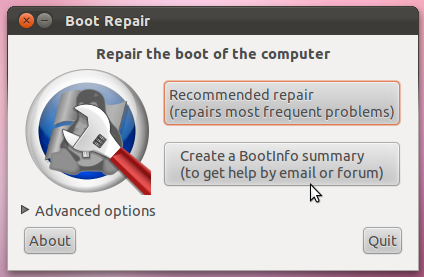

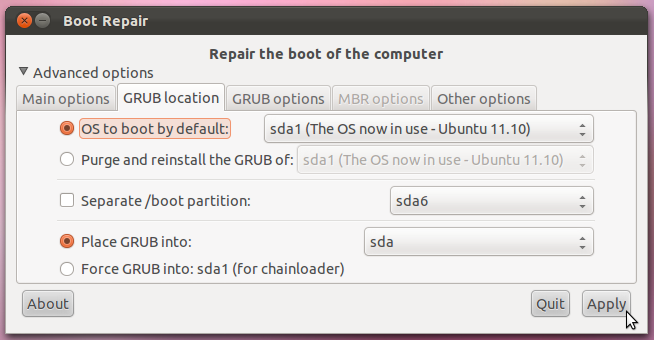
If it won’t boot how do you do the above directions?
@cmcanulty: You can boot to a Live CD and install boot-repair to it, then run it.
Also, there may be some situations where a Linux distro on the HDD will still boot, but not other operating systems; boot-repair would likely be usable by the bootable OS.
This seems to be only a temporary fix for people like me who run a dual boot system. I am running Ubuntu 10.04 LTS and Windows XP on an HP workstation. After booting windows, the MBR gets messed with, so I get a message saying no module found. So I have to use Super Grub Disk to boot everytime. Using your above method worked but only temporarily. Next time after I booted in and out of windows, I was back to using Super Grub Disk to boot.
It certainly needs a live CD option.
GOOD:
I can put this on my live remastered Linux Mint 😀
BAD:
It can not backup the MBR in the program. While I know how from the command line, most do not.
*****
Dear all, thank you for your interest in Boot-Repair.
@seventhsamurai : I guess you should find and desactivate the Windows software that
writes on your MBR (thus damaging your GRUB). See bug 441941 on Launchpad.
@Nevzat : Boot-repair can also be used from a live-CD. And you can also directly
burn and use “Ubuntu Secured Remix”, which is an Ubuntu CD including Boot-Repair.
@Eric: you should tell Linux Mint devs to include it directly 😉 Indeed it
automatically and silently backups the MBRs into all OSs of the pc : in
/var/log/clean of Linux ditros, and /clean of other OSs.
But as MBR written by GRUB is useless, the best way to save MBR is to use
Clean-Ubiquity (included in “Ubuntu Secured Remix”), which is an improved Ubuntu
installer that automatically saves original MBRs just before Ubuntu is installed.
Regards
*******
I tried these steps and the last “sudo apt-get install boot-repair-ubuntu” does not work. I get:
ubuntu@ubuntu:~$ sudo apt-get install boot-repair-ubuntu
Reading package lists… Done
Building dependency tree
Reading state information… Done
E: Couldn’t find package boot-repair-ubuntu
Because you are trying to install a package that does not exist any more: boot-repair-ubuntu. (on which website did you find reference to this package? this package is very old and obsolete)
The package to install is: “boot-repair”. (for up-to-date instructions, please see https://help.ubuntu.com/community/Boot-Repair )
Please update this article:
– the package to install is not “boot-repair-ubuntu”, but “boot-repair”.
– screenshots are obsolete
Up-to-date informations are on https://help.ubuntu.com/community/Boot-Repair
BOOT REPAIR SAVED THE DAY!
In my rush to install Linux Mint 12 KDE on my computer at work running Windows XP, I mistakenly installed GRUB over Windows’ MBR. To start off I should have created a separate partition for the new OS install, and a couple of other steps I should have taken prior and during the install.
Anyways, after Linux Mint finished installing the computer rebooted without Windows XP as an option for dual-boot. When this happened, I realized right away what I had done wrong, but it was too late. GRUB took over the booting process and Linux Mint was the default and only option for an OS.the software I need for work is installed in Windows XP. I thought about running Windows XP on a virtual machine, but I thought the process would take too long since I did not have all the resources at the time. Also, I’ve read in some threads that Quickbooks was buggy, or that it did not run at all when running in a virtual machine, and unfortunately that’s one of the softwares I use most often at work. Well needless to say this nifty program saved the day, I tried a couple of other methods prior to using Boot Repair and they did not work for me. But I must say Boot Repair did the job very easily and quickly. I chose the ‘Recommended repair’ button, and Boot Repair did it’s thing, I then rebooted the computer and was able to see Windows XP as an option in the Grub Menu; which was not present prior to running Boot Repair. Thanks again for this very useful program for Linux newbies. Experienced users may have solved this problem via the terminal, but a newbie like me did not have the experience nor the time to figure it out. I needed automation, and I needed it quickly. Thanks again guys (development team)
I’m having the same problem, but I’m using boot-repair in the terminal rather than boot-repair-ubuntu…:
nick@toniann-HP-G56-Notebook-PC:~$ sudo apt-get install -y boot-repair && boot-repair
Reading package lists… Done
Building dependency tree
Reading state information… Done
E: Unable to locate package boot-repair
Why is it unable to locate the package??
No download link?
https://launchpad.net/boot-repair
That might help.
Hello everyone,
I have a problem installing the boot repair.
In fact I am trying to do so by:
– booting the computer on a Ubuntu live-CD
– choose “Try Ubuntu”
– connect internet
and then running :
sudo add-apt-repository ppa:yannubuntu/boot-repair
sudo apt-get update
sudo apt-get install boot-repair
THen everything stucks at:
Unpacking boot-sav-nonfree (from …/boot-sav-nonfree_3.18-0ppa14~lucid_all.deb) …
Any clues ???
THanks a lot!!
I am having problems downloading this app. I keep getting the message “add-apt-repository: command not found”
I am using the command line “sudo add-apt-repository ppa:yannubuntu/boot-repair && sudo apt-get update”
Any ideas?
Wow, saved me 100%. Absolute Linux Mint newbie with a broken grub (following a reinstall), installed this from the Live CD in minutes, back up and running straight away.
Thank you!
Thank you very much, I had a problem where my install of Mint would only boot if I had the live usb stick plugged in, after spending ages messing around this solved it quickly and easily!
Dude. Dude. This utility just absolutely solved my problem. I can’t thank you enough.
after reading the rest of these comments, it seems like everyone else is having the same issue with Mint, which is what I installed. 64bit 13 cinnamon.
I downloaded it, how do you run boot repair…\
currently have same issues, No Such Device, Grub Rescue/
so booted/ try Ubuntu, downloaded Boot repair,
how do i run the graphical user interface from the archive
aborted.
it says 64 bit detected.
they say use linux-secure-remix
but it is huge file
I have a p pavilion g6.I removed the recovery partition of hp and removed hp_tools and removed the bios partition in my system.Now I am unable to boot into win8 from a cd or a usb.So,I have installed mint linux and run a boot repair but says i have to create a bios partition.
I dont know how to boot into windows 8 or boot into mint without using usb .
please help.
my url of boor-repair is as follows.
http://paste2.org/avwILfbH
When i boot from boot repair cd, the boot repair starts and there is no any “recomended repair” button wtf?
ubunto 12.04 dual boot installation failed. Can’t get back to XP.
Have tried using Boot repair have the following message
http://paste.ubuntu.com/7108428/
HELP!!
No, boot repair problems cannot be repaired this way because you have to fix the related last version defects of not update errors messages too. Issue a downloadable option to fix updating errors so users CAN update and then use a boot-repair disk which makes two different steps we shouldn’t have to do in the first place! STOP ISSUING versions that have BOOT DEFECTS!…Ubuntu last 3-versions have more problems than Windows Chrome which is what we were TRYING to get away from in the first place.
Boot Repair stays at the “Purge kernels then reinstall last kernel mapper… this may require several minutes…” has gone into several HOURS. Yes, my internet connection is perfect.
How long is this supposed to take? I am running Ubuntu on a VirtualBox (guest) on top of Windows (host).
Same issue as @Bryan but on a dual Win 7/Mint 17.3 laptop. I used PartitionGuru in windows to map a drive to my Linux install and it corrupted the MBR.
Now hours into the message:
Purge kernels then reinstall kernel sda4 (ins). This may take several minutes.
Same as Ryan and Bryan. Mint 17.