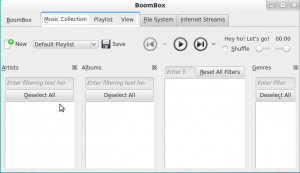Sponsored Link
Install boombox on ubuntu
Open the terminal and run the following commands
For 32-bit users
$ wget download.opensuse.org/repositories/home:/simper:/boombox/xUbuntu_13.10/i386/boombox_0.4.4-1_i386.deb
$ sudo dpkg -i boombox_0.4.4-1_i386.deb
For 64-bit users
$ wget download.opensuse.org/repositories/home:/simper:/boombox/xUbuntu_13.10/amd64/boombox_0.4.4-1_amd64.deb
$ sudo dpkg -i boombox_0.4.4-1_amd64.deb
If you see some dependencies error run the following command
$sudo apt-get -f install
Screenshots