Sponsored Link
Features:
* move, remove or rename menuentries (they stey updatable by update-grub)
* edit the contents of menuentries or create new ones (internally it edits the 40_custom)
* support for GRUB2 and BURG
* reinstallation of the bootloader to MBR
* settings like default operating system, kernel params, background image and text colors etc.
* changing the installed operating system by running on a live cd
Install GRUB customizer in ubuntu 13.04
Open the terminal and run the following commands
sudo add-apt-repository ppa:danielrichter2007/grub-customizer
sudo apt-get update
sudo apt-get install grub-customizer
Screenshots
You can open by searching on dashboard



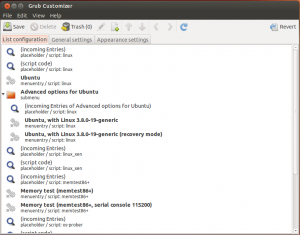


its a send your password to a server… it’s social engineering.
Grub-customizer just needs to run as root in order to do anything, run “sudo grub-customizer” and you won’t see the password prompt. Don’t freak out.
I’m a NOOB. Unfortunately, I copied and pasted all of the commands to the terminal at once. I didn’t realize processing would stop after the first line. So, the first line added the repository, the second did the update and the third installed the program. When I looked for the Program after the first line completed, it wasn’t there. So, I tried the same thing again, with the same results. Then I tried, line by line- success. Trial and error. Eventually we figure it out.
-Dave
Thank you for sharing this ! Works perfectly with Ubuntu 13.10
unable to locate package grub-customizer what should i do :/ ?
It worked ok, Thanks.