Sponsored Link
Features
SyncDrive syncs your files stored on your Google Drive on your Ubuntu / Linux Mint with ease.
Automatic synchronization of your files
SyncDrive folder on your home directory
Keep an eye on your storage easily.
Install SyncDrive in ubuntu 13.10/13.04/12.10
Open the terminal and run the following commands
sudo add-apt-repository ppa:nemh/gambas3
sudo apt-get update
Now download the syncdrive deb packages from here
Once you have deb package you can double click on it to install or run the following command from your terminal
sudo dpkg -i syncdrive_0.9-1-i386.deb
The above command might report some errors to fix this run the following comamnd
sudo apt-get -f install
Screenshots




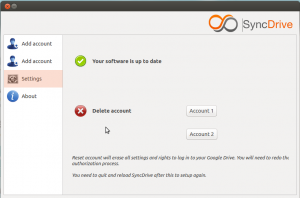

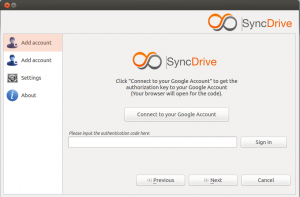
Ho do I configure Syncdrive to schedule syncs? now it only syncs manually.
Thanks!
Hi – Not installing in Ubuntu 14.04 gamba 1.49 is what sycn wants and I am showing 1.55 in synaptic
Hello, cannot find “libboost-filesystem1.49” anywhere in the web. depedencies cannot be solved.
So installation fails. 🙁
the download link seems to be dead!!!!!!!!!!!!!