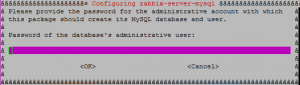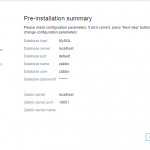Sponsored Link
With Zabbix it is possible to gather virtually limitless types of data from the network. High performance real-time monitoring means that tens of thousands of servers, virtual machines and network devices can be monitored simultaneously. Along with storing the data, visualization features are available (overviews, maps, graphs, screens, etc), as well as very flexible ways of analyzing the data for the purpose of alerting.
Thresholds of acceptable limits for incoming data can be set. As soon as those thresholds are surpassed, Zabbix can deliver e-mail notifications informing network administrators about the current or a potential problem.
Zabbix offers great performance for data gathering and can be scaled to very large environments. Distributed monitoring options are available with the use of Zabbix proxies. Zabbix comes with a web-based interface, secure user authentication and a flexible user permission schema. Polling and trapping is supported, with native high performance agents gathering data from virtually any popular operating system; agent-less monitoring methods are available as well.
Web monitoring as well as monitoring of WMware virtual machines is possible with Zabbix. Zabbix can automatically discover network servers and devices, as well as perform low-level discovery with methods of automatically assigning performance and availability checks to discovered entities.
Zabbix Features
Monitor Everything
Everything inside your network can be monitored: performance and availability of servers, WEB applications, databases, networking equipment and more.
Enterprise Ready
Zabbix is designed to support small to large environments with the requirements in a business of 24×7 availability.
Proactive Monitoring
Improve the quality of your services and reduce operating costs by avoiding downtime.
Capacity Planning
Monitor resource usage trends as your business grows and plan capacity increase in a timely manner.
True Open Source
No separate, paying customers only, closed enterprise version. All Zabbix is open source.
Business Solutions
Rely on our service excellence in support, development and planning.
Preparing your system
Before installing zabbix you need to make sure you have installed Ubuntu 15.10 LAMP server.
Install Zabbix on Ubuntu 15.10 Server
Install the repository configuration package. This package contains apt configuration files.
Open the terminal and run the following commands
sudo wget http://repo.zabbix.com/zabbix/3.0/ubuntu/pool/main/z/zabbix-release/zabbix-release_3.0-1+trusty_all.deb
sudo dpkg -i zabbix-release_3.0-1+trusty_all.deb
sudo apt-get update
Installing Zabbix packages
Install Zabbix packages. dbconfig-common will create the database and populate the initial schema and data automatically. If backend db is located on a different server, please set dbc_remote_questions_default='true' in /etc/dbconfig-common/config.
sudo apt-get install zabbix-server-mysql zabbix-frontend-php
The above command prompt for database configuration with the following screens so enter your zabbix database password
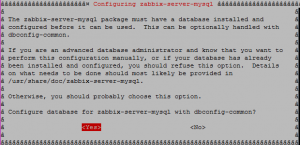
Create Zabbix Database
You need to create zabbix database using the following commands
sudo mysql -u root -p
mysql> create database zabbix character set utf8 collate utf8_bin;
mysql> grant all privileges on zabbix.* to zabbix@localhost identified by ‘zabbix';
mysql> quit;
Now you need to import the same database using the following commands
cd /usr/share/doc/zabbix-server-mysql
zcat create.sql.gz | mysql -u zabbix -p zabbix
Configuring Zabbix
You need to edit the zabbix_server.conf file and add the following information
vi /etc/zabbix/zabbix_server.conf
Add the following information
DBHost=localhost
DBName=zabbix
DBUser=zabbix
DBPassword=zabbix
Save and exit the file
Now you need to start the zabbix server using the following command
sudo service zabbix-server restart
Copy zabbix apache configuration file in to apache2 directory
sudo cp /etc/zabbix/apache.conf /etc/apache2/sites-enabled/zabbix.conf
Now you need to edit the /etc/apache2/sites-enabled/zabbix.conf file
sudo vi /etc/apache2/sites-enabled/zabbix.conf
Change the following line to your time zone
#php_value date.timezone Europe/Ria
to
php_value date.timezone Europe/London
Save and exit the file
Now you need to restart the apache service using the following command
sudo service apache2 restart
Now you need to setup zabbix server from web gui for this go to http://server-ip/zabbix and follow the on screen instructions similar to the following screens
Use the default username Admin and The password as zabbix to login
Once you login you should see similar to the following screen