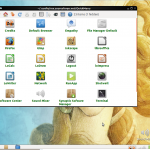Sponsored Link
How we use the ROX desktop, as a basis , the user will have access to advanced features of the Drag'n Drop . Basically , you can drag applications , documents and folders to the panel , desktop and elsewhere . This is a characteristic of ROX .
The default shortcuts are focused for the most common applications of Ubuntu / Debian / Mint . But you can customize them to your like . If a shortcut does not work, simply remove the icon or install the corresponding application .
Features
Based in Rox Desktop and Fluxbox
Ultra Light
Icons and panels
Total Drag'n Drop
Social World Integration
Is not a new desktop or WM. Its my own desktop packaged for community.
Install ZappWM desktop environment in ubuntu
First you need to download the .deb package from here .Once you have deb package you can install by double clicking on it.
Or If you want to install from the terminal use the following procedure
sudo dpkg -i zappwm_4.2_all.deb
You might see similar to the following error
Selecting previously unselected package zappwm.
(Reading database ... 187904 files and directories currently installed.)
Unpacking zappwm (from zappwm_4.2_all.deb) ...
dpkg: dependency problems prevent configuration of zappwm:
zappwm depends on rox-filer; however:
Package rox-filer is not installed.
zappwm depends on fluxbox; however:
Package fluxbox is not installed.
zappwm depends on pcmanfm; however:
Package pcmanfm is not installed.
dpkg: error processing zappwm (--install):
dependency problems -- leaving unconfigured
Errors were encountered while processing:
zappwm
To fix the above error run the following command
sudo apt-get -f install
Screenshots