Sponsored Link
A user friendly interface called cherokee-admin is provided for a no-hassle configuration of the server. Check out the benchmarks and documentation to learn more, and give it a try to squeeze your hardware to the fullest!
First you need to remove apache server if you install
sudo update-rc.d -f apache remove
Install Cherokee web server in Ubuntu
If you want to install from ubuntu repositories use the following command
sudo apt-get install cherokee
If you want to install latest version use the following procedure
You need to edit /etc/apt/sources.list file
sudo vi /etc/apt/sources.list
add the following lines
deb http://ppa.launchpad.net/cherokee-webserver/ppa/ubuntu jaunty main
deb-src http://ppa.launchpad.net/cherokee-webserver/ppa/ubuntu jaunty main
Save and exit
Install GPG key using the following command
sudo apt-key adv
--recv-keys--keyserver keyserver.ubuntu.com 0x0ad0b667b67daa477f5ff89f51bb8e83eba7bd49
Update the source list
sudo apt-get update
Install Cherokee web server using the following command
sudo apt-get install cherokee
Start your new web server
sudo /etc/init.d/cherokee start
Cherokee web-based administration tool
one of the exciting features of the product is the web-based administration tool, cherokee-admin. Rather than fiddling around with text files which may not mean much to an administrator new to Cherokee, the server can be entirely setup from cherokee-admin.
execute the following command to launch cherokee-admin
sudo cherokee-admin
Cherokee-admin should launch and present you with both a username (admin) and one-time password. Copy the password to the clipboard and fire up http://127.0.0.1:9090/ in a web browser. When prompted with the HTTP authentication dialog merely enter those same credentials.
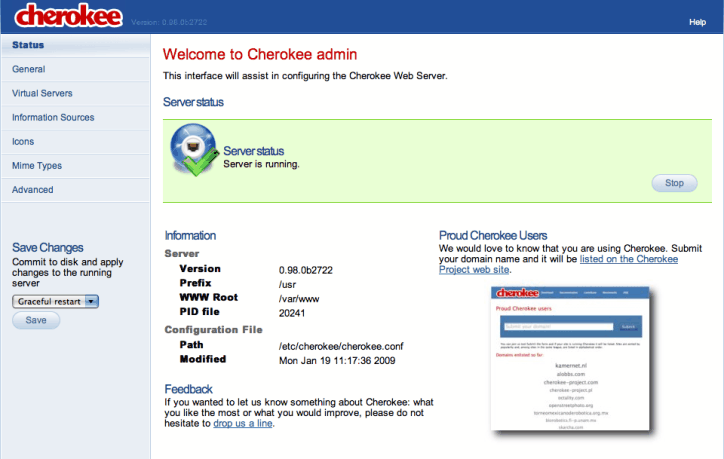
Install Mysql server support
Use the following commands to install mysql server support
sudo apt-get install mysql-server mysql-client
Install PHP support
Use the following commands to install php support
sudo apt-get install php5-cgi php5-mysql
Test you installation
If you are able to load a page in your browser then the next step is ensuring PHP parsing is functioning properly.
sudo vi /etc/www/test.php
Once in the editor, paste the following PHP code in to the file
<?php echo phpinfo(); ?>
Surf to http://domain.com/test.php and presumably a PHP information page should be displayed in the browser if everything is functioning as expected.
Howto install phpmyadmin on Cherokee
The only thing you need to do is make phpMyAdmin accessible by Cherokee and all the script files must have permissions suitable for the user running Cherokee.
Note:- I am assuming you have already installed mysql server
Ubuntu installation
sudo apt-get install php5-cgi php5-mysql phpmyadmin
sudo ln -s /usr/share/phpmyadmin/ /var/www/phpmyadmin
Since Cherokee doesn’t appear in the list of web servers provided by the package installation script, select any of them to proceed with phpMyAdmin’s configuration.
The commands above asume you are running Cherokee as root and that your web server’s document root is /var/www.
If you were to run it as www-data, simply change the script’s owner
sudo chown -R www-data:www-data /usr/share/phpmyadmin
Now point your web browser to http://localhost/phpmyadmin, and use the MySQL user information to access the databases.
Benchmarks with other web servers
check this nice guide to see benchmarks with other web servers
References
Check cherokee documentation from here


No joy on intrepid –
jjs@matisyahu:~$ sudo cherokee-admin
Login:
User: admin
One-time Password: in0MydCHxb8jR2lQ
Web Interface:
URL: http://127.0.0.1:9090/
[03/06/2009 13:19:33.233] (error) plugin_loader.c:194 – dlopen(/usr/lib/cherokee/libplugin_server_info.so): /usr/lib/libcherokee-client.so.0: undefined symbol: cherokee_buffer_drop_endding
[03/06/2009 13:19:33.233] (error) plugin_loader.c:363 – Can’t open “server_info” module
main_admin.c:240 – Could not initialize the server
The main cherokee instance won’t start either. Oh well, back to apache.
Disregard my last post – a cherokee update just became available, and when I installed it, it fixed the problem and cherokee is running now.
Well, this looks pretty cool. Thanx for this CHAMP article!
To make PHP work for a certain virtual server, go to it, and under behavior, click on wizard, and under the misc category, you’d find “configure PHP wizard”, and then you’re good to go.
Took me a while to find it, so I thought it would be worth a post 🙂
thanks to kevin, I was having tons of trouble with php.
Any idea on a good stats tracking package that works well with cherokee?
I know my bandwidth usage thanks to bmon, but I have no idea about page loads/video views (new article idea?!?)
Try Awstats
Apache using the following directive
ScriptAlias /awstats/ “/etc/awstats/wwwroot/cgi-bin/”
To implement this in Cherokee use the following
Directory /awstats {
Handler cgi
DocumentRoot /etc/awstats/wwwroot/cgi-bin/
}
and then add the .pl extension support
Extension pl {
Handler cgi
}
Hope this helps
where did the name come from, OH, i get it, a sure OK web server!
Hi,
The info is pretty cool but, I am new to ubuntu and for that mater new to web development, I found some issues. I installed ubuntu 9 and installed cherokee from this tutorial. But admin page shows server status as ‘not running’. when i pressed the launch button it shows an error as
Could not launch the server
Something happened while launching the server. The error reported by the server follows:
server.c:630: Can’t bind() socket (port=80, UID=0, GID=0)
even though i changed the port setting in General settings as 9090. Please advise.
thanks in advance,
kgv
Most likely Cherokee is unable to start because you are not root. And you want to bind the webserver to a privileged port (80).
Well, this looks pretty cool but how to install phpmyadmin on cherokee whit ubuntu 9.04 any idea ??
Try this
The only thing you need to do is make phpMyAdmin accessible by Cherokee and all the script files must have permissions suitable for the user running Cherokee.
Note:- I am assuming you have already installed mysql server
Ubuntu installation
sudo apt-get install php5-cgi php5-mysql phpmyadmin
sudo ln -s /usr/share/phpmyadmin/ /var/www/phpmyadmin
Since Cherokee doesn’t appear in the list of web servers provided by the package installation script, select any of them to proceed with phpMyAdmin’s configuration.
The commands above asume you are running Cherokee as root and that your web server’s document root is /var/www.
If you were to run it as www-data, simply change the script’s owner
sudo chown -R www-data:www-data /usr/share/phpmyadmin
Now point your web browser to http://localhost/phpmyadmin, and use the MySQL user information to access the databases.
Hi it’s working now phpmyadmin thanks !!!
I followed these instructions but, i can’t run php files in my serve, html is working fine but when i point to a directory which have index as a php (index.php) it just shows the file lis…. (Index of /wp/) what should i do to resolve this?
I followed instructions all working great. virtual servers work good if on c-drive. if i put on another hd they dont work. i changed path to /media/name/websitename still does not work. i mounted 2nd hd on boot and made virtual server to folder as well but nothing. virtual server only seems to work (find site) if on c-drive same as cherokee. any ideas please.
Hi I am having same trouble as Bernie. Virtual server does not seem to work on second hard drive. Any solutions on this would be appreciated.