Sponsored Link
Moovida Features
Search
Search your favorite artists, songs, movies, TV shows or your own pictures.
Photos
Thumbnail Previews
Animated slideshows with cool and extensible effects (crossfade, flip, cube, postcard)
Album handling
Organizes your pictures by date
Full-screen display of all supported picture and image formats via a TV
Great image controls such as rotate, image info, pause, next/previous picture
Play music while watching your pictures
Automatic organization of images (most viewed, recently viewed, recently added)
Recognize digital cameras and other plug-and-play devices
Plugins: Flickr, Deviantart
Movies & TV Shows
Play all your videos & dvds
Full HD support
Support for all video formats
Organizes your video files into movies and TV shows
Organizes your TV shows into seasons and episodes
Manage your favorite videos
Streaming access over your network
Automatic playlists of unwatched, most watched, last watched and recently added videos
Full HD backgrounds (fan art) for all of your movies & TV shows
Actor list for TV shows
Plot synopsis and additional info for all movies & TV shows
Subtitle support (embedded and external)
Audio language selection for DVDs
Access online video content through our great plugins
Plugins like YouTube, Balzac, Onion News Network, TED, Game Trailers, Powell Skateboard Video podcast, Discovery Channel News, Apple Movie Trailers, Qik Mobile Videos, RTBF, Flemish TV
Supported video codecs: mpeg1, mpeg2, vp6, svq3, mpeg4, h264, h263, theora, wmv
Supported video containers: avi, asf, mov, ogg(ogg,ogv,ogm), matroska (mkv), flv(flash video), mpeg
Supported subtitle formats: srt, ssa, subtitles included in supported containers
Music
Play all your music
Organizes your music according to artists, albums, genres, time periods and alphabetical order
Album art downloads automatically
Audio visualization during playback
Great search features for finding any song in your library
Add audio from other computers on your network
Network streaming of your music
Manage your favorites by Artist, Albums, Tracks and Radios
Automatic playlists of recently played, most played and recently added tracks
Integrate your library with online content services
Plugins like Shoutcast, Grooveshark, Yes.fm, RTBF radio, flemish radio
Supported audio codecs: mp3, ac3, aac, dts, vorbis, flac, wma
And more
Share your media from your computer on your TV
Interface is optimized for television viewing
Remote control support
Optimized navigation for simple remotes with 5 buttons
Automatic media detection
Automatically detected iPods, cameras, USB hard drives, and other peripheral devices
Automatic updates of plugins and core software
Localization support for multiple languages and geo-targeted content
Quick installation of recommended plugins to help you find the latest features
Open source means you can access all source code and make changes to your own installation
Combine all your music, movies, TV shows and images and browse them with one interface
Install Moovida in Ubuntu Jaunty
First you need to edit /etc/apt/sources.list file
sudo gedit /etc/apt/sources.list
Add the following lines
deb http://ppa.launchpad.net/moovida-packagers/ppa/ubuntu jaunty main
deb-src http://ppa.launchpad.net/moovida-packagers/ppa/ubuntu jaunty main
Save and exit
Add the GPG key using the following command
sudo apt-key adv
--recv-keys--keyserver keyserver.ubuntu.com e478bb3b6bcd9f67c5137df13135cd5c26c2e075
Update the source list
sudo apt-get update
Install moovida using the the following command
sudo apt-get install moovida
This will complete the installation
Using Moovida
Open Moovida from Applications--->Sound & Video--->Moovida Media Center

Moovida Media Center is loading in progress

Moovida Media Center main Menu

Music screen
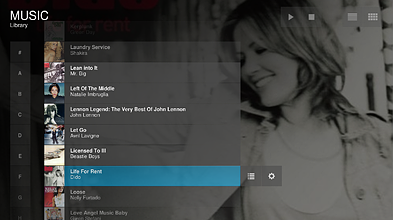
Movie Screen

Picture Screen

TV Shows screen

Plugins Screen

Devices & Screen

You can download plugins from here


Wow, that looks amazing! Can’t wait to try it out!!
That’s pretty damn nice looking. Thanks for hooking us up.
Once such solutions as Moovida is very much required , we need to test it more and see what new features can be added , anyone how its a definite must try 🙂
installed it, moovida is more of an eye candy than actually of some use… feel like uninstalling
Someone should make one of these that doesn’t automatically go full screen. I love the movie database feature, but can’t stand the proprietary interface. If VLC had a plug-in that allowed for a movie / tv show database that would be perfect.
Ben, you may want to try Xbmc (http://xbmc.org/).
I installed it, tried it, can’t seem to close it, no exit button. Had to force it closed. It didn’t find anything on either of my harddrives after pointing to folders. I uninstalled it.
Hey thanks for the great article i thought it was very well written an enjoy the in depth analysis or our software.
Great to see the positive responses
An remember if you have any thought questions or queries feel free to contact us at http://WWW.MOOVIDA.COM
Regards,
Charles
from the Moovida team
Good looking but not much more, did not last much on my system. Did not like it.
It appears to me that this media player does not player DVD or DVD ISO file!
What kind of media player does not play DVD?
If you like you can use the command line option -u for “unfullscreen” -f to force full screen.
Hello,
I’m looking for a video player plugin for browser (IE,FF, …) that notifies javascript engine with time events so that xe can do something during the execution of the movie displayed …
Somebody knows something like that ? (applet, flash, … ?)
thanks a lot,
Phil
XBMC is another prog that has all of this functionality, available for Linux/Windows/MacOS
Has anyone discovered how to close this app cleanly?
I installe it on windows machine. but it stay full screen all the time.. isn’t there any small window option?
Johnny Walker:
Not really what I meant, but I worded it poorly.
XBMC has its own interface as well. There should be something like this that just uses the natural interface of your GUI. No skins.
I realize the media centers want full screen, but for a dude like me who watches media on his day-to-day machine, the fullscreen skinned interface is overkill.
great,cant wait
I installed this on windows xp, I have a one for all remote with ir connnection, works perfect for going into folders etc, but I cannot move back?? is there a way i can configure a button on my remote to do this? seems like it would be easy.
I think I like boxee better…
Hello,i am jonna,nice to meet u!~~~.These days i met a problem about how to onvert my AVI video to DVD and i just wanna watch it on my home dvd player.I’m kinda on a clock!
But at the end,i found one passage,which is a good tutorial about how to burn AVI movies to DVD easily.I am so happy now!
I get this warning message…
(after sudo aptitude install moovida)
WARNING: untrusted versions of the following packages will be installed!
Untrusted packages could compromise your system’s security.
You should only proceed with the installation if you are certain that this is what you want to do.
python-moovida python-pgm moovida-plugins-ugly moovida
moovida-plugins-good libpigment0.3-11 moovida-plugins-bad
Do you want to ignore this warning and proceed anyway?
To continue, enter “Yes”; to abort, enter “No”:
looks good
but want more features like equalizer
cant install moovida in ubuntu 14.04….performed all the above mentioned actions yet it would not install…below is a copy of the error….plz provide assistance asap…thanks..
arghya@arghya-ThinkPad-R61:~$ sudo apt-get install moovida
Reading package lists… Done
Building dependency tree
Reading state information… Done
Some packages could not be installed. This may mean that you have
requested an impossible situation or if you are using the unstable
distribution that some required packages have not yet been created
or been moved out of Incoming.
The following information may help to resolve the situation:
The following packages have unmet dependencies:
moovida : Depends: python-moovida but it is not going to be installed
Depends: moovida-plugins-good but it is not going to be installed
Depends: moovida-plugins-bad but it is not going to be installed
Recommends: moovida-plugins-ugly but it is not going to be installed
E: Unable to correct problems, you have held broken packages.
arghya@arghya-ThinkPad-R61:~$ ^C
arghya@arghya-ThinkPad-R61:~$