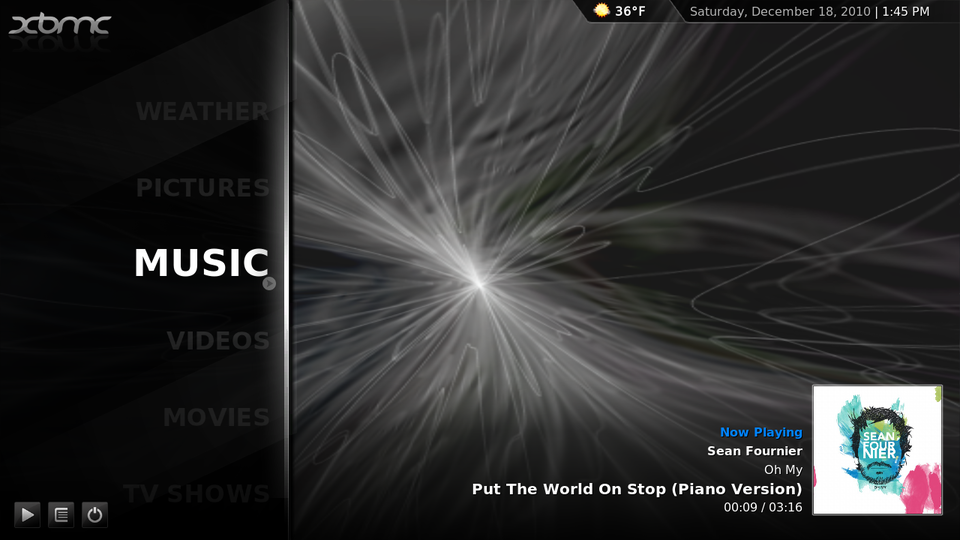Sponsored Link
What is new in XBMC 10.0
**Note that all skins, plugins, and scripts need to be updated by their authors to work with Dharma.
They are now part of the new add-ons system, installable from XBMC itself.
**The HTTP API is deprecated. Please use json-rpc instead.**
Addons Manager
* Added unified Addon framework that make it easy to distribute addons to XBMC (based on C-Pluff)
* Addon Browser GUI that will allow for an easy way to find, install, and manage third-party addons
* Added support for update notifications and options for manual or automatic updates of addons
* Added Team XBMC's official Addons Repository for open source addons as the default Addon Repo
* Added GUI option to install additional third-party Addons Repos from ZIP files (with addon.xml)
* Added GUI option to install third-party addons from ZIP files without it being in an Addon Repo
* Added support for scrapers (Web Scraper Metadata Aggregators) to the Addons API
* Added support for skins extension point to the Addons API
* Added support for visualizations extension point to the Addons API
* Added support for screensavers extension point to the Addons API
* Added support for python based plugins extension point to the Addons API
* Added support for python based scripts extension point to the Addons API
* Added support for web interfaces extension point to the Addons API
* Added new default web interface as an addon to remote control XBMC via any web browser
* Removed builtin SHOUTcast.com directory support and moved it to the official addons repo
* Removed builtin visualizations and moved them to the official addons repo
* Removed builtin screensavers and moved them to the official addons repo
* Removed all Adult (‘XXX' classified) scrapers into a new third-party managed addons repository
GUI Engine:
* Improved XBMC's GUI Engine / Skinning Framework making it even more flexible and powerful
* Added option to choose "default select action" of the showing info screen for videos
* Added FanArt support for Addons
* Added initial gesture support to XBMC's GUI Engine (adding touch interface API support to guilib)
* Added initial support for Windows Touch API (Windows 7 touch features and functions)
* Added ability for Karaoke player to optionally show the next song that will be played
* Added video information flagging for trailers
* Improved mouse support, added better exclusive control support for dragging of sliders/scroll bars
* Improved mouse click handling and added the possibility of long verses short clicks detection
* Updated translations for most languages (thanks to all community members who contributed!)
* Renamed "Plugins" in the Addons UI to "Media Sources" as that is what they are now
* Removed AAC, MP1, MP2, and MP3 passthrough options settings from the GUI
* Removed all Xbox only strings from the language files since the Xbox platform is no longer supported
Playback:
* Added Broadcom Crystal HD PCIe/Mini-PCIe hardware accelerated video decoders support
* Added native support for unencrypted Blu-ray Disc playback without menus (via libbluray)
* Added Blu-ray Disc detection for external players (map external player in playercorefactory.xml)
* Added support for using libbluray to play bdmv files (index.bdmv or *.mpls) from local folders
* Added raw bitstream pass-through support for MP1, MP2, MP3, and AAC encoded audio tracks
* Added real-time ATSC A/52 encoder for on-the-fly Dolby Digital 5.1 (AC-3) transcoded output
* Added support for 5.1 Multi-Channel Analog Output (discrete 6-channel PCM output)
* Added post-processing support and options for videos in standard definition resolutions
* Added High-Quality Lanczos Upscalers (Video Resamplers) as OpenGL GLSL Shaders
* Added support for embedded Blu-ray/AVCHD PGS subtitles in MKV (Matroska) video containers
* Added support to use MKV (Matroska) embedded descriptions for audio and subtitle tracks
* Added support for DEFAULT/FORCED Matroska flags for subtitles
* Added support for color text subtitles in MKV files
* Added support for unsorted subtitles (ass/ssa, srt, smi)
* Added support for multiple language SAMI subtitle
* Added initial WebDAV (HTTP) media source support to XBMC's VFS (Virtual File System)
* Added initial SFTP media source support to XBMC's VFS (Virtual File System)
* Added support for WebM via libvpx
* Added Zapstream support for Tuxbox (Dreambox/DBox2) client
* Added RTMPE/RTMPTE and improved RTMP/RTMPT/RTMPS support via librtmp from RTMPDump
* Added "Wide Zoom" video mode option, a combination zoom, cropping, and non-linear stretching
* Added "Stretch 14×9" video mode option, a combination of zoom, cropping, and linear stretching
* Added "Stretch 16×9" video mode option, a combination of zoom, cropping, and linear stretching
* Added support to extract lyrics from Lyrics3v2 (Lyrics3 2.00) ID3 tags when available in music files
* Added support to configured cache buffer size via advancedsettings.xml (rather than hardcoded)
* Upgraded FFmpeg that significantly improves the decoding of all widespread mainstream codecs
* Improved generalization of chapter support and SeekTime from the input stream interface
* Improved Dream Multimedia Dreambox Enigma2 bouquets support in the TuxBox Client
* Improved audio channel matrix mapping, audio channels downmixing, and upmixing support
* Improved DVD-Video navigation in using Next and Prev
* Improved timecode-based seeking in videos
Library:
* Added FanArt image cache height-value size option to advancedsettings.xml (defaults to 480)
* Added initial support for MySQL as abstracted database backend for video and music libraries
* Added improved portability of SQL statements used in the video and music libraries
* Added ability to sort TV Shows folders by the date of the last recorded episode
* Added support for Movie Sets (option to group movie collections into sets for customized sorting)
* Added support to allow scrapers to use a normal settings.xml
* Improved performance for SQL database queries ( expert help is always wanted in this area!)
* Improved video scanner engine
* Improved metadata scraper engine
Scrapers:
* Added hd-trailers.net movie trailers scraping to TheMovieDB.org and IMDb scrapers
* Added new Rotten Tomatoes (English) movie scraper
* Added new Freebase (English) music scraper
* Added new 1ting (Chinese) music scraper
* Added new 7176 (Chinese) movie scraper
* Added new getlib (Chinese) movie scraper
* Added new m1905 (Chinese) movie scraper
* Added new daum (Korean) TV Shows scraper
* Added new daum (Korean) music scraper
* Added new filmbasen (Norwegian) movie scraper
* Added new moviemeter (Dutch) movie scraper
* Added new videobuster (German) movie scraper
* Added new kino (German) movie scraper
* Improved ofdb (German) movie scraper by adding themoviedb.org posters scraping
* Improved TheTVDB (Multi-Lingual) TV Shows and Episode scraper
* Removed Discogs (English) music scraper due to them blocking XBMC
* Removed imdb-cn (Chinese) movie scraper due to website closed
Skins:
* Confluence: Addon Browser specific window and icon to get to it in the settings GUI
* Confluence: Added border to the Addon icons in media info view for a uniformed look
* Confluence: Added FanArt support for the Addon Browser
* Confluence: Added buttons in the OSD's for Lyrics and Subtitle Addons
* Confluence: Added browsing for subtitles in full screen video overlay
* Confluence: Added browsing for lyrics in full screen video overlay
* Confluence: Added "Recently Added" Movies and TV Shows script view in the home menu
* Confluence: Improved file and folder path name reading for media flagging
* Confluence: Removed script window completely (turns out you don't need one now)
Other:
* Added JSON-RPC and JSON API over HTTP and Sockets for bidirectional communication
* Added microhttpd Web Server (and removed the old GoAhead and Spyce code) for HTTP API
* Added HTTP authentication methods any, anysafe, digest, and ntlm (via cURL libcurl)
* Added SSH file transfer protocol (sftp) via libssh
* Added support for MD5 passwords in GUIEditControl
* Added function / setting to enable DXTn texture compression (DDS) to all cached non-skin images
* Added doxygen resources for generating source code documentation
* Added ability to turn off LCD/VFD backlight while screensaving to advancedsettings.xml
* Added builtin command for sending Wake-On-Lan (WOL) magic packets
* Added builtin command irsend infra-red send commands using LIRC for IR blaster (lirc.send)
* Added joystick deadzone and calibration support to advanced settings ( advancedsettings.xml)
* Added power abstraction framework with a way to send OnWake and OnSuspend events
* Improved XBMC's integrated DLNA / UPnP MediaServer and Client compatibility
* Improved last.fm and libre.fm passwords storage with MD5, requires user to input password again
Live Specific:
* Optimized XBMC Live for the first and next-generation NVIDIA ION / ION 2 (as reference platforms)
* Added Bootable Disk Wizard (BDW) addon to the Live CD that makes bootable flash disk easier for users
* Added Plymouth Theme with XBMC logo typeface to replace the old USplash Splash Screen on Boot
* Added support for GRUB 2 based images
* Improved support for Wake-on-USB from ACPI S3 Standby with Remote/Keyboard/Mouse
* Updated XBMC Live to to based on a stripped Ubuntu Desktop 10.04 (Lucid Lynx) Linux Distribution
* Updated NVIDIA and ATI proprietary binary graphics device drivers (restricted drivers)
Linux Specific:
* Optimized keymapping for navigation with MCE (Microsoft Windows Media Center) compatible remotes
* Added PPA (Personal Package Archives) packages for Ubuntu 10.04 and 10.10 (32-bit and 64-bit)
* Added support for ARM processor architecture (with TI OMAP3 and NVIDIA Tegra 2 as reference)
* Added initial support OpenGL ES 2.0 compliance in the Linux renderer for embedded devices via EGL
* Added Broadcom Crystal HD PCIe/Mini-PCIe Hardware Accelerated Video Decoder Support
* Added VAAPI (Video Acceleration API) support (requires VAAPI compatible hardware and drivers)
* Added OpenMAX Video Acceleration support (requires OpenMax IL compatible hardware, like Tegra2)
* Added NEON (ARM) Video Acceleration support (requires NEON compatible hardware, like OMAP3)
* Added initial implementation of the OnLowBattery signal in UPower
* Added lircmap for linux-input-layer devices to allow for joystick and gamepad keymaps
* Added lircmap for Alienware Alienware Dual Compatible Game Pad
* Added lircmap for the Xbox 360 (wireless) controller
* Added lircmap for Interact AxisPad
* Added lircmap for MCE (Microsoft Windows Media Center) remotes via SoundGraph iMON IR-receivers
* Added lircmap for Twinhan remotes
* Added lircmap for Antec's VERIS family RM200 / Antec Fusion Remote Control
* Improved VDPAU (NVIDIA) Hardware Video Acceleration and its upscaling/deinterlacing capabilities
* Improved AMD/Intel x86-64 64-bit (AMD64 / IA-64t CPU architectures) support
Windows Specific:
* Added support for most MCE (Microsoft Windows Media Center) compatible remotes out-of-the-box
* Added Broadcom Crystal HD PCIe/Mini-PCIe Hardware Accelerated Video Decoder Support
* Added initial native DXVA 2 support for H.264, VC-1, and WMV9 (Windows Vista and 7 only)
* Added support for WASAPI (Windows Audio Session API) for raw bitstream output
* Added High-Quality Bicubic and Lanczos Upscalers (Video Resamplers) as Direct3D HLSL
* Added Direct3D port of the OpenGL Spectrum 3D Audio Visualization for DirectX
* Added support for Visual Studio 2010 Express edition and Visual Studio 2010 non-Express edition
* Improved support for Microsoft's DirectX, Direct3D, and DirectSound APIs for Windows
Mac OS X Specific:
* Optimizated remote navigation and improved keymapping for both the old and the new Apple Remote
* Added Apple VDADecoder Video Accelleration support (requires Snow Leopard and NVIDIA 9400 or later)
* Added Broadcom Crystal HD PCIe/Mini-PCIe Hardware Accelerated Video Decoder Support
* Added analog audio downmix to user-selected format
* Added check for AC/Battery and Low Battery warning notifications (set to 10 percent)
* Improved the PowerPC (PPC CPU architecture) support for Mac OS X 10.4
* Removed PortAudio now that we only use Core Audio
Apple TV Specific:
* Added Broadcom Crystal HD PCIe/Mini-PCIe Hardware Accelerated Video Decoder Support
* Added support for Apple TV OS 3.0.2
Install XBMC 10.0 (Dharma) in Ubuntu using PPA
Open the terminal and run the following commands
sudo add-apt-repository ppa:team-xbmc/ppa
sudo apt-get update
sudo apt-get install xbmc
Screenshot