Sponsored Link
This is an alpha release. Do not install it on production machines. The final stable version will be released on October 29th, 2009.
If you want to know ubuntu 9.10 features list check here
Download Ubuntu karmic alpha 6 from here
Once you downloaded .iso file create a cd and you need to boot your pc from this CD
First you need to select your language and next screen you need to select “Install ubuntu” option and press enter

Ubuntu karmic installation loading in progress

Ubuntu karmic alpha note click forward

Select your language for ubuntu installation click on forward

Select your region and zone.In this example i am using United kingdom region,United kingdom time and click on forward.

Select your keyboad layout in this example i am using united kingdom and click on forward

Now you can See the following screen with the disks available in your machine here you need to create partitions in this example you can see the 8GB of space for this installation here i am going to create a single partition,if you want to create manually use the other option you need to click on forward.

Note:- this is only example partition.In your installation you have to choose specify partitions manually and swap partition should assigned
Next you need to create User name, password and computer name you can also choose if you want to login automatically or not

Summary of your selection for installation click on install to start the installation.
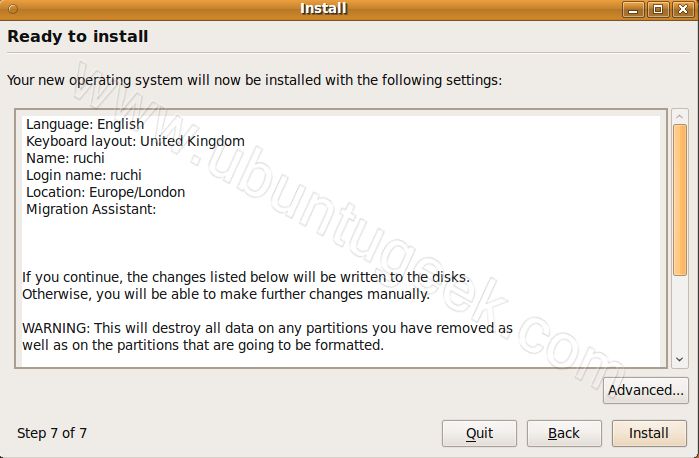
From here you can see installation changes each installation stage you can see information about ubuntu,firefox,F-spot,email,contacts,openoffice details









Installation Completed Succesfully and you need to restart the system by clicking “Restart Now”

Once you restart you can see similar to the login screen



Very nice!
One bug I noticed last night when I was installing it myself was that they beg you to “Explore the operating system” while it is installing. They either need to give a button to load Gnome, or modify which slide comes up depending on which option was selected at boot-time.
Formidable!
5 stars 🙂
Ummmm…..not much different than Jaunty in initial install. Don’t really know about the eye candy during the actual install. I read a book instead. I only care about how it works later.
I’ve noticed this in a few screenshots of Karmic – where’s the icons gone from the buttons? Surely a backwards leap in usability?
I love this OS!!! Will ever never get back to MS world of blue screens…
eerily enough, the installation system messages seem very similar to Windows! 😛
but jokes aside, huge fan of ubuntu, been using it for more than a year now, perfectly satisfied, no virus attacks, no sudden crashes, and some great great open source softwares. karmic will make the fun ride even more awesome! 🙂
How can i play Mp3 files…?
Try this tutorial http://www.ubuntugeek.com/install-mplayer-and-multimedia-codecs-libdvdcss2w32codecsw64codecs-in-ubuntu-9-10-karmic.html