Sponsored Link
Features
Polished µTorrent-like User Interface
Well-integrated and extensible Search Engine
Simultaneous search in most famous BitTorrent search sites
Per-category-specific search requests (e.g. Books, Music, Movies)
All Bittorrent extensions
DHT, Peer Exchange, Full encryption, Magnet/BitComet URIs, ...
Remote control through a Web user interface
Nearly identical to the regular UI, all in Ajax
Advanced control over trackers, peers and torrents
Torrents queueing and prioritizing
Torrent content selection and prioritizing
UPnP / NAT-PMP port forwarding support
Available in ~25 languages (Unicode support)
Torrent creation tool
Advanced RSS support with download filters (inc. regex)
Bandwidth scheduler
IP Filtering (eMule and PeerGuardian compatible)
IPv6 compliant
Sequential downloading (aka "Download in order")
Available on most platforms: Linux, Mac OS X, Windows, OS/2, FreeBSD
What is new in v3.1.8
qBittorrent v3.1.8 was released.
BUGFIX: Really fix build of v3.1.6
Install qBittorrent v3.1.8 in ubuntu
Open the terminal and run the following commands
$ sudo add-apt-repository ppa:hydr0g3n/qbittorrent-stable
$ sudo apt-get update
$ sudo apt-get install qbittorrent
Screenshots


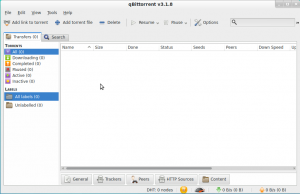
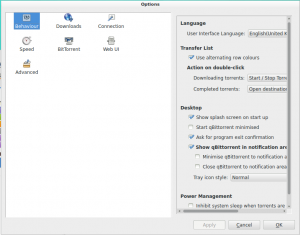
One great feature not mentioned is the ability to bind to a VPN for additional privacy. This feature is in the Advanced Settings and sets qBittorrent apart from many other clients, especially in Linux.