Sponsored Link
This program installs a collection of very powerful Ubuntu desktop software for any home, business or organisation. For new users wanting to try some of the best software available on Ubuntu, this is the great list to start with.
Application list
Currently it supports the following applications
Ubuntu Restricted Extras video codecs and Flash Plugin
Medibuntu for DVD playback
Gnome Tweak Tool / MyUnity / Unity Tweak Tool (Depending on Ubuntu version)
Faenza Icon Theme
My Weather Indicator
Calendar Indicator
Google Chrome
LibreOffice
Skype
DropBox
VLC
XBMC
GIMP
Darktable
Inkscape
Scribus
Samba
PDF Mod
SSH Server
Vinagre
FileZilla
Kdenlive
Handbrake
Audacity
Steam
KeePassX
Shutter
Install Ubuntu After Install
Download the Ubuntu After Install application from here .
Double click on the downloaded .deb file to Install the application using the Ubuntu Software Center or manually with dpkg -i from the command line.
Search Ubuntu Dash for Ubuntu After install and start the application.
Screenshot


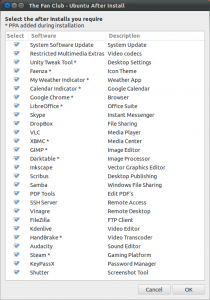
That is an absolute ripper of an app/routine!
This is truely a treasure. Thanks you very much. Does this work on all variations of Ubuntu too? (Xububtu, LinuxMint, etc.)
It reminds me of tasksel but for a user environment rather than server.
Just lookout for your data to get a belting while it downloads megs of stuff.