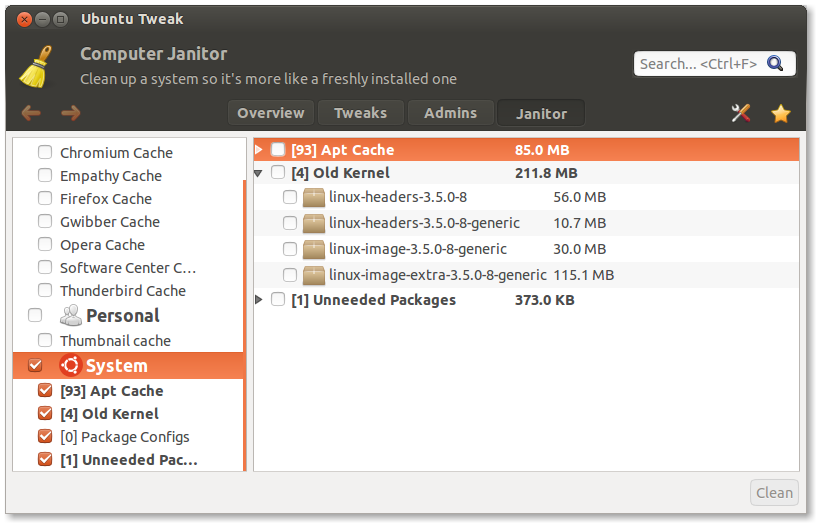Sponsored Link
What is new in ubuntu tweak 0.7.3
First of all, let’s see some new features:
Add feature to turn on/off Guest account;
Add support for Linux Mint 13 (Ubuntu 12.10 is supported too, but can’t ensure the stability)
In Ubuntu 12.10, linux-image-extra has been added to the old kernel clean list
And a lot of bugs has been fixed too:
LP: #993800 QuickList Editor lost Edits
LP: #1019812 Ubuntu Tweak crashes on ubuntu 12.10
LP: #1031741 Need to update utdata url
LP: #1013656 module import error and administration doesn’t work
LP: #1014799 Tweak tab hangs with 0.7.3.0 testing
LP: #1016199 LightDM plugin should be active if lightDM is the DM
LP: #1014300 Screen edges actions are reversed in right to left locals
LP: #1015835 Janitor crash when try to select apt cache checkbox
LP: #1017820 Error message when clicking on “Session indicator” when indicator-session is not installed isn’t clear enough
LP: #1021290 AttributeError: ‘NoneType’ object has no attribute ‘present’
LP: #1032883 ubuntu tweak scripts
Install ubuntu tweak 0.7.3 in ubuntu
Open the terminal and run the following commands
sudo add-apt-repository ppa:tualatrix/ppa
sudo apt-get update
sudo apt-get install ubuntu-tweak
Screenshots
Turn on/off the “Guest account” easily
Old kernel will clean “linux-image-extra” package to free more space under Ubuntu 12.10