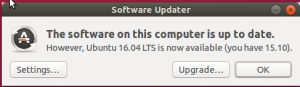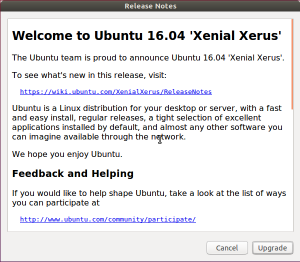Sponsored Link
Codenamed "Xenial Xerus", 16.04 LTS continues Ubuntu’s proud tradition of integrating the latest and greatest open source technologies into a high-quality, easy-to-use Linux distribution. The team has been hard at work through this cycle, introducing new features and fixing bugs.
Ubuntu 16.04 LTS will be supported for 5 years for Ubuntu Desktop, Ubuntu Server, Ubuntu Core, and Ubuntu Kylin. All other flavours will be supported for 3 years.
Upgrade ubuntu 15.10 to Ubuntu 16.04
To upgrade on a desktop system:
Open the "Software & Updates" Setting in System Settings.Select the 3rd Tab called "Updates".Set the "Notify me of a new Ubuntu version" dropdown menu to "For any new version".
Press Alt+F2 and type in "update-manager" (without the quotes) into the command box.Software Updater should open up and tell you: New distribution release ‘16.04 LTS' is available.
Click Upgrade and follow the on-screen instructions.