Sponsored Link
-- You can set your defined time interval for webcam to take samples. It means every certain seconds you've defined your webcam will take samples.
-- You can set maxiumium level of the brightness. It means program will never set the brightness level above the maxiumium level you set.
-- You can also set minimium level of the brightness. It is just as it sounds!
You can always set the brightness manually from Brightness Levels menu. When you choose this option, webcam sampling process will stop!
Install WildGuppy in ubuntu
Open the terminal and run the following commands
sudo add-apt-repository ppa:fantasyleague0629/wildguppy
sudo apt-get update
sudo apt-get install wildguppy
Screenshots


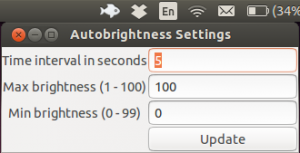
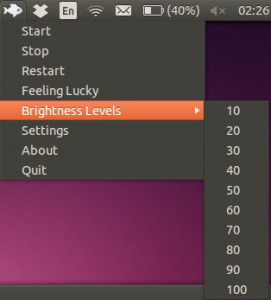
you may like
https://github.com/Wandersalamander/Dimmer