Sponsored Link
Today I'd like to introduce to you all a brand new antivirus for Unix/Linux platform from a famous company, BitDefender. A couple of days ago, BitDefender introduced a new antivirus for Unix/Linux OS called BitDefender Antivirus Scanner for Unices (you can take a look, and get more information from BitDefender website).

Just because you use Linux, it doesn't mean your computer doesn't have viruses or worms. They are just lying dormant, embedded in the EXE files on the NTFS partitions, or hiding beside those DLLs on the dual-boot computers, waiting for you to send them to your Windows-using friends.
Unless you sadistically enjoy seeing your non-Linux peers suffer, you should act responsibly and get yourself an anti-virus scanner that runs on Linux. One such is the latest BitDefender Antivirus Scanner For Unices. If you agree to use it on your home computers only, you can have it for free -- that's free as in freeware, not Richard Stallman free.
Virus is a catch-all phrase, and BitDefender's designed to catch them all -- from executable viruses, script viruses, macro viruses, to backdoors, trojans, spyware, adware, diallers, and more. BitDefender looks inside files created by over 70 packers, compressors, and installers, from the most common ones such as Zip, 7-Zip, and .tar.gz to more exotic ones such as UPX, ASPack, PECrypt, etc. We found that it even picked up an infected file inside an archive split into multiple volumes. To avoid being caught out by Zip bombs, BitDefender has an adjustable compression depth.
Product Description
BitDefender Antivirus Scanner for Unices is a versatile on-demand scanner built for Linux and FreeBSD systems. It provides antivirus and antispyware scanning for both UNIX-based and Windows-based partitions.
BitDefender Antivirus Scanner for Unices is highly customizable and capable of script and extension-based integration with various applications such as file managers and mail clients.
Licensing
BitDefender Antivirus Scanner for Unices may be used free of charge at home or on your personal computer. In case you want to use BitDefender Antivirus for Unices for business purposes, a registration key must be purchased through the BitDefender Online Store or from BitDefender certified partners
Features and Benefits
- On-demand antivirus and antispyware protection
- Script and extension-based integration with various applications and services:
- Mail clients (e.g. Pine, Evolution) and Mail Server services
- Scheduling services (e.g. Cron) ensuring scan and update automation
- Classic command line scanner complete with a graphical user interface for better integration with desktop environments
- Automatic addition of the scanner's GUI to the system menu
- Three popular file manager plugins (the GPL-ed sources) included in the GUI package: Konqueror (KDE), Nautilus (GNOME) and Thunar (Xfce)
- Action setting based on scan result type
System Requirements
Operating System: Linux, FreeBSD
Linux Kernel: 2.4.x or 2.6.x (recommended)
FreeBSD: 5.4 (or newer with compat5x)
glibc: version 2.3.1 or newer, and libstdc++5 from gcc 3.2.2 or newer
Processor: x86 compatible 300 MHz; i686 500MHz; amd64(x86_64)
Minimum Memory: 64MB (128MB recommended)
Minimum Free Disk Space: 100MB
Supported Distributions:
- RedHat Enterprise Linux 3 or newer
- SuSE Linux Enterprise Server 9 or newer
- Fedora Core 1 or newer
- Debian GNU/Linux 3.1 or newer
- Slackware 9.x or newer
- Mandrake/Mandriva 9.1 or newer
- FreeBSD 5.4 or newer
For my Ubuntu system (dual boot with Vista Ultimate)
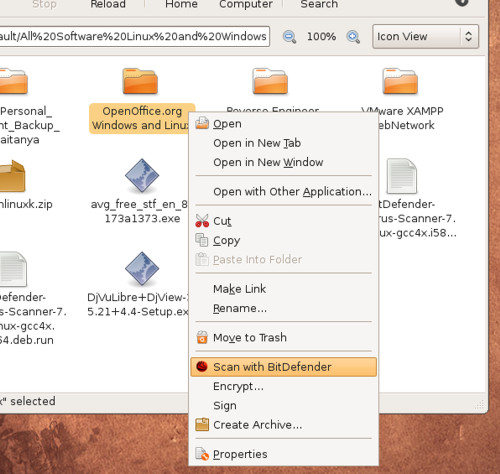


Thank you very much!
I’ve been searching for this a long time 🙂
the bitdefender antivirus engine is really good, I use bitdefender internet security on my windows machine and never had problems with it. I you have a pc running ubuntu and some other pc’s running windows in your network, then it is a good thing to have this antivirus installed.
How does 1 integrate d scanning option in nautilus.i found d tar.bz file and tried installing it but it says d package “libgnome-2.0” is missing. tried searching in synaptic and ran sudo apt-get install in d terminal but couldn’t find d package.
Any help on dat pls?
> you should act responsibly and get yourself
> an anti-virus scanner that runs on Linux
Or maybe the others should act responsibly and get off from the vulnerable platform/OS that they’re currently using. I am not giving up my computer resources just because other people cannot secure their computers.
>Or maybe the others should act responsibly and >get off from the vulnerable platform/OS that >they’re currently using. I am not giving up my >computer resources just because other people >cannot secure their computers.
I agree! While this looks like a great product, I am not at fault if someone is naive enough to run Microsoft Windows on their computer. It’s the Windows users responsibility to secure their own computers from viruses and spyware. I already run a very secure operating system, Linux. I’ve taken responsibility for securing my system, others need to do the same. If everyone stopped using Windows, the internet would be much more secure and there would be no need for a product like this.
“Unless you sadistically enjoy seeing your non-Linux peers suffer”
if you mean Windows users by “non-Linux peers” then yess, I like to see them suffer…
ok, great, it’s free..
but common, windows?
the first thing it complains about after installation is the fact that you don’t have a virusscan installed…
Euhm, if the os is good, you don’t need an antivirus, but of-course, the more the user spends on os and antiviruses the better not?
Althought, this is a great product for installing on a mail server…
gmail virus scanner is top notch.
It’s very very useful for me!Thank you!
Thanks, nice info
I have installed it under Ubuntu Jaunty and it will not allow me to scan anything. Do I need to run it as root or somthing?
installed OK, but when trying to update definitions I get “Update error: there is a mismatch between the ‘versions.dat’ and the ‘versions.sig’ file. I used BitDefender-Antivirus-Scanner-7.6-4.linux-gcc4x.i586.deb.run to install.
Figured out I have to scan folders or directories not files. Can’t scan a file unless I scan the folder it’s in.
To Merovius: Sorry, I did not get Jaunty so that I really don’t know is it ok, or not at that version. But I can make sure that it’s ok on my 8.10 Ubuntu system.
Same with me, can not scan a file, a folder is ok. Maybe waiting for the new update from BitDefender :).
To cbt: Can not re-create that in my system, so my suggestion in this case is remove, and then install again to see if resolve the problem. If not, ask BitDefender to support :).
Tried to install it last week on ubuntu 8.10 and could not find installation instructions that were correct on bitdefender web site, ubuntuforums or searching the web.
Anybody got it installed and working correctly?
Link to instructions?
Thanks.
I must be doing something wrong because I can’t even get it to download. I go to the site, I ask for a license I try and download and I get fifteen screens none of which are BitDefender for Unices. Help? Can you possibly link straight to the download page?
Hi wewa, jax: please user this link to download the user guide of this software http://www.bitdefender.com/site/Downloads/downloadFile/1589/Documentation
Hope this helps.
Lam
When you say “Free” to a L/Unix person it had better not be a “Trial”.
Most of us came from Windohs, not out from under a rock. I can’t speak for all, but I thought I left the old “Bait and Switch” the day I made my computer a single OS Ubuntu machine.
I’m terribly disappointed.
~weatherguy
I too can find no way to download the Unices version. It offers only an .EXE file.
🙁
I may be a bit off here, but doesn’t Ubuntu already come with a firewall/virus scanner, or is it just a firewall?
And have we completely forgot about ClamAV? (http://www.clamav.net/)
I prefer it because it’s open source and fits directly into Linux/Unix better than this Windows program masquerading as a Linux program.
@Gnothi: Once you hit the download button from this link http://www.bitdefender.com/PRODUCT-80-en–BitDefender-Antivirus-Scanner-for-Unices.html, you have to complete the information form, and submit; then the download link will send to your email address. Check your email to get the link.
@rfry11: Yes, of course you can choose what you like. I just want to introduce to you all a new tool which I think good, and I used them both in Windows and Ubuntu.
Regards,
Lam
@rfry11: I heard that the av scan engine of clamav is not so good like the on made by bitdefender, it was something about the signatures and the heurisitc engine.
Thanks! Love this freaking site.
Tried this and its great. I heard about BitDefender for unicies in Linux Format magazine, in a review that read nearly word for word the same as this one.
Hi Von,
>How does 1 integrate d scanning option in >nautilus.i found d tar.bz file and tried >installing it but it says d package “libgnome-2.0? >is missing.>
The program to integrate with Nautilus is located at “/opt/BitDefender-scanner/share/integration” and is named, “gnome.tar.bz2”.
After I extract that file I have the following directory created, “/opt/BitDefender-scanner/share/integration/gnome/nautilus-bitdefender-1.0.0
“.
Here is the list of requirements:
– gcc
– GNU LibC
– GNU Make
– GNU Autotools
– libgnome 2.0
– libnautilus-extension
*Note that it requires the development files. That means you’ll need the “The GNOME 2 library – development files” named , libgnome2-dev”. So, I can assume you have libgnome 2.0 installed but you still need to install “libgnome2-dev”. Once you install all the *dev files you should be good to go.
Now make sure you’re in the correct directory. Mine was, “/opt/BitDefender-scanner/share/integration/gnome/nautilus-bitdefender-1.0.0
”
Then run:
# ./configure
# make
# make install
Logout and log back in. Open Nautilus and right click a file or folder and select “Scan with BitDefender”.
Took a few mins to figure out how to dl the software from there site.
Had to pick “Evaluation Version” and fill out the form which then sent me an email where I could find the dl for the “BitDefender Antivirus Scanner for Unices”.
I also signed up for the key.
Installed very smoothly in Ubuntu 9.04.
ETA 25 mins to scan a 60GB directory I have.
help I can open any of the package’s,I get an error saying that I do not have permission
i need free bitdefenders antivirus product key
Smells of microsoft and Bill Gates to me as that is where bitdefender comes from …so use and enjoy Bill will be glad
How does Avast Antivirus for Linux compare? I’ve used it with Windoze with good success.
For those saying that the only reason you would need an antivirus on Linux is to protect other computers running Windows, you are wrong.
If you accidentally open up a Windows virus with Wine under Linux, you could potentially trash your computer, since Wine is malware compatible. This kind of thing may normally be easier to clean up than on a Windows box (usually just kill wine and remove ~/.wine), but they can still do things like fill up your hard drive, delete your files, eat up your CPU power, download massive amounts of data off the net, etc.