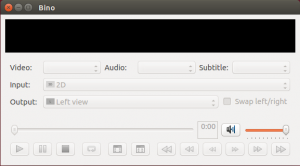Sponsored Link
3D videos are more accurately called stereoscopic videos. Such videos have separate views for the left and right eye and thus allow depth perception through stereopsis.
The left and right view of a stereoscopic video can be stored using different layouts. Sometimes the two views are stored as two separate video streams, but most often both views are packed into a single video stream and need to be unpacked by the video player. Bino supports all commonly used layouts.
To display a stereoscopic video, the left and right view have to be prepared in a special way so that the left eye sees the left view and the right eye sees the right view. Different display techniques use different approaches to achieve this separation of the two views. Bino supports a wide variety of such techniques.
Install bino on ubuntu
Open the terminal and run the following command
sudo apt-get install bino
Screenshots
If you want to use bino from command line check bino documentation