Sponsored Link
transformer 2 xsplash for karmic
Download from here

GRUB2 splashimage
Download from here

Xsplash -- Crunchy Branch
Download from here

Heliocentric -- Usplash Karmic & Jaunty
Download from here

Crunchy Branch-Usplash Karmic & Jaunty
Download from here

SimplyLine for Karmic & Jaunty &Intrepid
Download from here

Xsplash-Quicksand
Download from here

néon-spash
Download from here

usplash theme ubuntu Miss-Ellen
Download from here

Ubuntu-Colors
Download from here
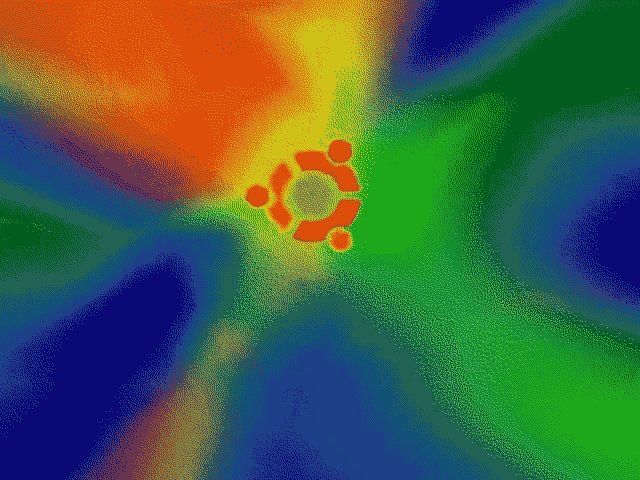
Ubuntu Rock
Download from here

Jaunty GRUB Splash
Download from here



Thanks!!! I was about to make a xplash and you saved me the work. Still i am gonna try some ideas i got.
Im sorry…Im newbie…
How to install it???
to install download start-up manager(ubuntu software centre) and open that through system–>admin–>start up manager
choose appearnce click manage themes and the browse to where yo saved the downloaded theme eg. /usr/downloads/downloadedtheme.so and select it….done
make sure in boot options tab that “show splash screen” is ticked
make sure you extracted the file aswell so you have a .so file
hope thats not too confusing
well sorry about my English but i am try to help u out here goes
1 download you’r theme
2 right click on you’r downloed theme
3 extract here
4 go to system—administration—startup-manager
5 appearance and you’ll see a option that say manage usplash theme. click it
and is going to give you a option. to add and remove those theme you also have just one.
6 click add and other page is going to open
7 click on file system—home—-ur.name
and there you have 2 found the .os file
remember the extract here file give to you
u have to found it and open it ….
well after those step’s u have to click the theme name and close but is not done yet
you r back to appearance all what do you have to do is
click where say usplash-theme and select you’r theme
make sure you’r bootloader manu resolution can
handle the theme resolution
that the way how do my’s
if there are other’s way to do this i wanna know
if i missed something 2 i wanna know
and ageing sorry about my English im latino and just have 2 year here and i am learning