Sponsored Link
Codenamed "Saucy Salamander", 13.10 continues Ubuntu’s proud tradition of integrating the latest and greatest open source technologies into a high-quality, easy-to-use Linux distribution. The team has been hard at work through this cycle, introducing new features and fixing bugs.
This tutorial explain how to upgrade from ubuntu 13.04 (Raring) to ubuntu 13.10 (Saucy)
Important Notes before upgrading
1) Make sure you have a full backup of your data
2) If you have installed cinnamon desktop environment you need to uninstall using the following commands
sudo apt-get purge cinnamon*
sudo apt-get autoremove
If you don't do that you can't login after upgrade.
Before upgrade you need to install all other available system upgrades using the following command
sudo apt-get update && sudo apt-get dist-upgrade
Starting Upgrade Process
You need to search for software updater in dash and double click on it to open
Software updater will open and start seaching for the new releases
Now you should be able see similar to the following screen here click on upgrade
You should see relese notes as follows and you need to click on upgrade
Upgrade process starting
If you have installed any third party sources it will disable before upgrade so click on close
The Software Updater will ask you to confirm one more time so Click on Start Upgrade
You will be asked to remove all unnecessary application similar to the following screen
After finishing upgrade you should see similar to the following screen here you need to click on restart
ubuntu 13.10 login screen
You can check the details of the system after upgrade





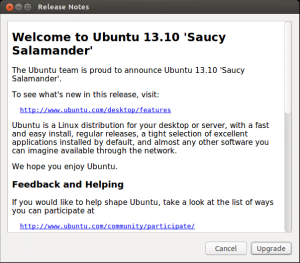
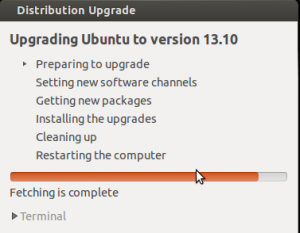

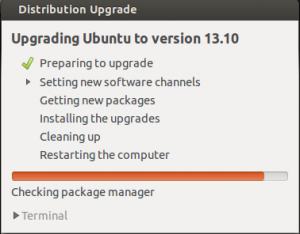
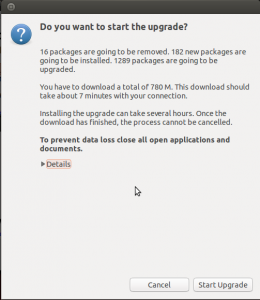
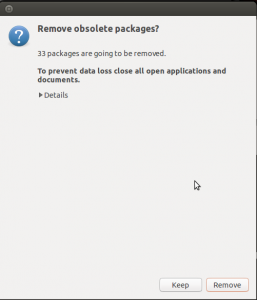



Or: sudo do-release-upgrade