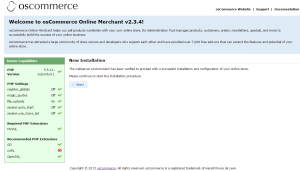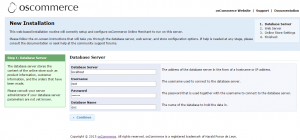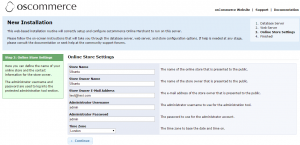Sponsored Link
The success of osCommerce Online Merchant is secured by a dedicated team that focus on the core features and by an active community of store owners, developers, and service providers that focus on additional features. To date, the community has provided over 7,000 Add-Ons available for free that extend on the core feature set of osCommerce Online Merchant to meet the individual requirements of store owners.
osCommerce Online Merchant is built with the powerful PHP web scriping language and uses the fast MySQL database server for the online store data. The combination of PHP and MySQL allows osCommerce Online Merchant to run on any webserver environment that supports PHP and MySQL, which includes Linux, Solaris, BSD, Mac OS X, and Microsoft Windows environments.
osCommerce started in March 2000 and has since matured to a solution that is powering many hundreds and thousands of live shops around the world.
You need to make sure you have Ubuntu 14.10 LAMP server installed
Download osCommerce and Installation
Download osCommerce using the following command
wget http://www.oscommerce.com/files/oscommerce-2.3.4.zip
Unzip and copy files under webserver
unzip oscommerce-2.3.4.zip
mv oscommerce-2.3.4 /var/www/html/
Change directory permissions using the following command
sudo chmod 777 /var/www/html/oscommerce-2.3.4/catalog/includes/configure.php
sudo chmod 777 /var/www/html/oscommerce-2.3.4/catalog/admin/includes/configure.php
Now you need to create database before starting your web installation
sudo mysql -u root -p
At MySQL prompt use:
CREATE DATABASE osc;
CREATE USER osctest@localhost IDENTIFIED BY ‘osc';
GRANT ALL PRIVILEGES on osc.* to osctest@localhost ;
FLUSH PRIVILEGES;
exit
Now you can start the web installation using the following URL
http://server-ip/oscommerce-2.3.4/catalog/install/index.php
Once it opens you should see similar to the following screen and click on start
Enter your DB details and click continue
Webserver details and click continue
Enter Online store details
Installation completed
Online store page
Store Administartion page