Sponsored Link
This will help you to configure
Change Dash, Launcher and Panel transparency
Adjust Dash blur
Display ‘home’, ‘trash’ and mounted drives on the desktop
Adjust launcher size, backlights and hiding preferences
Tweak font settings, including size, RGBA and hinting
Install unity on ubuntu 11.10/11.04
Open the terminal and run the following commands
sudo add-apt-repository ppa:myunity/ppa
sudo apt-get update
sudo apt-get install myunity
Myunity Screenshots
You can open Myunity by searching in dashboard you need to click on the icon to open the application
Here You can select Launcher configuration (show devices,display,behavior and Backlights)
Dash settings (Blur,Dash size)
Desktop (Icon selection)
Font settings (Font antialiasing,font hinting)
Credits screen






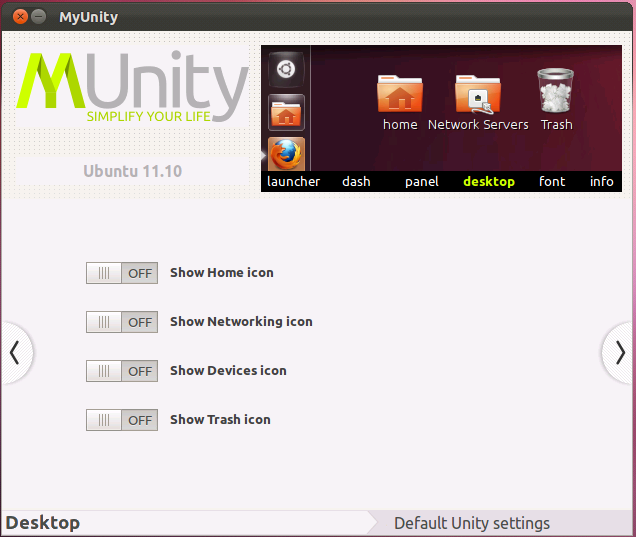


none of the changed settings are saved