Sponsored Link
First you need to install font manager
Download font manager using the following command from your terminal or from here
wget http://code.google.com/p/font-manager/downloads/detail?name=font-manager_0.5.3_i386.deb
Install fontmanager .deb file using the following command
sudo dpkg -i font-manager_0.5.3_i386.deb
Install Ubuntu control center in Ubuntu
First you need to download .deb package from here
Now install .deb package using the following command
sudo dpkg -i ucc_i386.deb
Screenshots
Article source from here and screenshots credit goes here







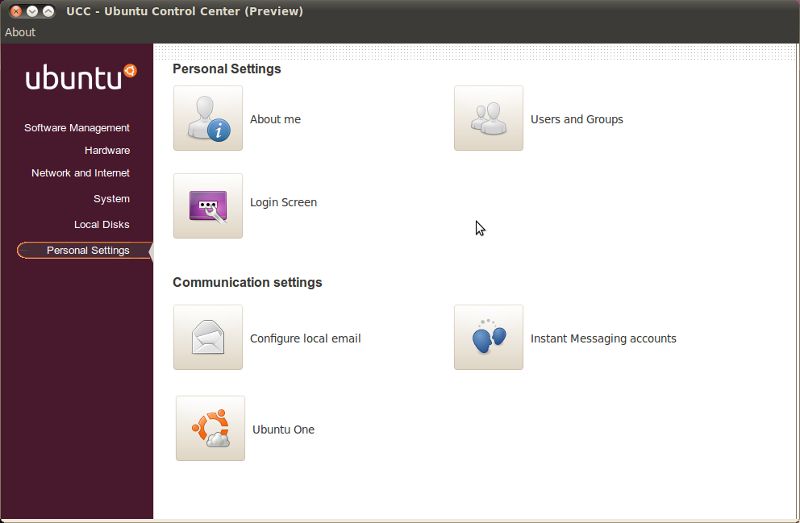
If you like this app and think it should be the default admin interface for Ubuntu, vote for it in Ubuntu Brainstorm:
http://brainstorm.ubuntu.com/idea/24934/
Can’t install it says needs font-manager and nothing turns up with that name in synaptic or software center
error:
cmcanulty@Gateway:~$ sudo dpkg -i ucc_i386.deb
[sudo] password for cmcanulty:
Selecting previously deselected package ucc.
(Reading database … 166636 files and directories currently installed.)
Unpacking ucc (from ucc_i386.deb) …
dpkg: dependency problems prevent configuration of ucc:
ucc depends on hardinfo; however:
Package hardinfo is not installed.
ucc depends on font-manager; however:
Package font-manager is not installed.
dpkg: error processing ucc (–install):
dependency problems – leaving unconfigured
Processing triggers for desktop-file-utils …
Processing triggers for python-gmenu …
Rebuilding /usr/share/applications/desktop.en_US.utf8.cache…
Processing triggers for python-support …
Errors were encountered while processing:
ucc
cmcanulty@Gateway:~$ apt-get font-manager
E: Invalid operation font-manager
I have added howto install fontmanager so that would help you
OMG! finally?
if ubuntu is for not experienced users, this is something, that should be included years ago.
Download both the Font Manager and UCC .deb files and install them.
1. Font Manager
2. UCC
In the order listed.
Sigh. Don’t need it.
Go to System >> Preferences >> Main Menu
Highlight System in left menu check on Control Center.
‘Nuff Said.
I installed the amd64bit version. And all the fonts in the program are alot bigger then they should be.
Any ideas why?
Could you please include more detail about what these pieces of software do, and why I might or might not want it? There have been many posts here that include only detail on how to install something, and that’s certainly good information if you know it’s something you want or need.
In this case (and several others), I’ve just spent time installing software and several dependencies only to find out that I really don’t care. This software offers no new functionality at all – it’s just a menu of things that are already on my Applications menu (or aren’t because I didn’t want them anyway).
You will need hardinfo and bum, get it from synaptic software center along with font manager.
well i needed the x11 pakkets and the startx..
after that i did mange to install it on the server 10.4lts 64bit
but how do i get into the gui or how to start it?
at boot up i just get the comment screen…
That did it, now is fine, thanks
I like KDE System setting better. I use Kubuntu and it has two different modes, “Classic Tree view” and “Icon view”.
About time Ubuntu is about to have something similar.
Hey, that’s sounds and looks good. Will try
So it is nothing more than a Gnome Control Center with some purple on the left side? Interesting how Ubuntu takes credit for Gnome’s work.
I am having constant screen lockups on 5 library computers running Ubuntu 10.04. I have everything set to never lock down in Tweak and screensaver etc, is there a setting in UCC that could maybe prevent this or a terminal command to never lock screen?
great job remaking the mandriva control center, the real user friendly distro. it’s about time ubuntu caught on.
Now they just need to add point and click setup for…
setup automated backups
import windows docs/settings
share internet with other machines
setup video capture card
setup scanner
configure scheduled tasks
configure ups
configure webserver
configure mail server
configure ftp server
configure terminal server
configure installation server
configure samba server
configure dhcp server
configure dns server
configure ssh server
configure time server
configure nfs shares
configure webdav shares
setup security audits
configure ldap server
configure fax server
configure 3d effects
configure vpn connections
ect, ect, ect.
Then Ubuntu will be almost as user friendly as Mandriva.
Butt ugly horrible excuse of a Debian clone OS with Mandriva cloned ease of use. Nice.
Version 0.2 is avaiable !
* New selection effect in the categories menu
* Removed menubar
* Added setting to calibrate joysticks
* Added the option Boot Options for managing Grub
* Added shortcut to visual effects
* Added shortcut to screensaver configuration
* Added shortcut to power management
* Added shortcut to keyboard shortcuts
* Ubuntu one moved to network category
* Login screen moved to System category
* Added missing dependency Gufw
* New and faster Splash screen
new version i get this :S:S:S
root@ubuntu:/home/janis# sudo dpkg -i ucc_02_amd64.deb
(Reading database … 40366 files and directories currently installed.)
Preparing to replace ucc 0.1 (using ucc_02_amd64.deb) …
Unpacking replacement ucc …
dpkg: dependency problems prevent configuration of ucc:
ucc depends on jstest-gtk; however:
Package jstest-gtk is not installed.
ucc depends on simple-ccsm; however:
Package simple-ccsm is not installed.
ucc depends on startupmanager; however:
Package startupmanager is not installed.
dpkg: error processing ucc (–install):
dependency problems – leaving unconfigured
Errors were encountered while processing:
ucc
wget http://ucc.googlecode.com/files/jstest-gtk_0.1.0-1%7Egetdeb1_amd64.deb
sudo dpkg -i ./jstest-gtk_0.1.0-1~getdeb1_amd64.deb
i get hits..
janis@ubuntu:~$ sudo dpkg -i ./jstest-gtk_0.1.0-1~getdeb1_amd64.deb
(Reading database … 45702 files and directories currently installed.)
Preparing to replace jstest-gtk 0.1.0-1~getdeb1 (using …/jstest-gtk_0.1.0-1~getdeb1_amd64.deb) …
Unpacking replacement jstest-gtk …
dpkg: dependency problems prevent configuration of jstest-gtk:
jstest-gtk depends on libcairomm-1.0-1 (>= 1.6.4); however:
Package libcairomm-1.0-1 is not installed.
jstest-gtk depends on libglibmm-2.4-1c2a (>= 2.22.0); however:
Package libglibmm-2.4-1c2a is not installed.
jstest-gtk depends on libgtkmm-2.4-1c2a (>= 1:2.18.0); however:
Package libgtkmm-2.4-1c2a is not installed.
dpkg: error processing jstest-gtk (–install):
dependency problems – leaving unconfigured
Errors were encountered while processing:
jstest-gtk
jstest-gtk can be found on getdeb repositorie.
All the files and dependencys can be downloaded on GTK-APPS.org too:
http://gtk-apps.org/content/show.php/UCC+-+Ubuntu+Control+Center?content=125278
@benjamim…
after fress install..
i install bum startx en those files..
everything is installed now..(no gnome, nokubuntu etc..)
i reboot and still see the normale login screen.. no gui, nothing of the installation i see..
how to start this gui?
gr.
@Janis,
I don’t know If i understand your question, but UCC is located on the Gnome menu: APPLICATIONS > SYSTEM > UCC
I had all sorts of dependency and related troubles during the install to Ubuntu Jaunty(v9.04). Did I miss a requirement somewhere in the readings?
I used “dpkg –install –refuse-depends …” to get past them and get something accomplished.
Most of the troubles were dependency on version N of something when I already have a much newer version installed (eg, v2.4 wanted when v2.20 available). JSTEST-GTK a major culprit but there were others.
I get UCC to run, but then there are all sorts of run-time messages to the launching xterm. I look forward to recommendations for corrections.
@benjamin
oooow… i thought it was something like gnome.. but it’s a plugin for gnome..
now it works in gnome..
gr.
FOLLOW-UP:
I found files to download. That did not pose troubles (blush) after more reading. What remains a problem is dependencies on versions for some of the parts.
[code]
user@host:/path $ sudo dpkg --install ucc_02_i386.deb
(Reading database ... 251798 files and directories currently installed.)
Preparing to replace ucc 0.2 (using ucc_02_i386.deb) ...
Unpacking replacement ucc ...
dpkg: dependency problems prevent configuration of ucc:
ucc depends on jstest-gtk; however:
Package jstest-gtk is not configured yet.
dpkg: error processing ucc (--install):
dependency problems - leaving unconfigured
Errors were encountered while processing:
ucc
user@host:/path $ ls
font-manager_0.2-1_all.deb jstest-gtk_0.1.0-1~getdeb1_i386.deb ucc_02_i386.deb
user@host:/path $ sudo dpkg --install jstest-gtk_0.1.0-1~getdeb1_i386.deb
(Reading database ... 251798 files and directories currently installed.)
Preparing to replace jstest-gtk 0.1.0-1~getdeb1 (using jstest-gtk_0.1.0-1~getdeb1_i386.deb) ...
Unpacking replacement jstest-gtk ...
dpkg: dependency problems prevent configuration of jstest-gtk:
jstest-gtk depends on libglibmm-2.4-1c2a (>= 2.22.0); however:
Version of libglibmm-2.4-1c2a on system is 2.20.0-0ubuntu2.
jstest-gtk depends on libgtkmm-2.4-1c2a (>= 1:2.18.0); however:
Version of libgtkmm-2.4-1c2a on system is 1:2.16.0-1.
dpkg: error processing jstest-gtk (--install):
dependency problems - leaving unconfigured
Errors were encountered while processing:
jstest-gtk
user@host:/path $
[/code]
~~~ 0;-Dan
@Saint, almost all the dependencys needed by UCC are already in Ubuntu Lucid repositories. The only ones that you need to install manually are Font-Manager and jstest-gtk, both of then are linked on the official UCC website page. If you are having trouble with Jaunty, maybe it’s repositories doesn’t have all the packages necessaries. Then you will have to install GuFW, startupmanager, hardinfo, bum, jstest-gtk and font-manager.I suggest you to enable the GETDEB apps repositorie, it has packages to the majority of it.
As Getdeb is out of air right now, you can use the following mirror repositorie:
deb http://mirrors.dotsrc.org/getdeb/ubuntu lucid-getdeb apps
I hope it helps.
I think 100 pixels around each icon is still not enough. I suggest putting a single icon per page. That will be “clean”. Oh, and don’t forget to make that Ubuntu logo at least three times bigger. Almost no one remembers which OS they’re running and they need constant reminding.
I got this installed but it certainly doesn’t look as pretty as the screenshots above. How do you get it to look like that.