Sponsored Link
Method 1
Go to places one option from this list (This example i am selecting Home Folder)

Now you need to go to Edit->Preferences

Select display tab and then set the first icon capture to size or whatever you’d like displayed at 100% zoom click ok

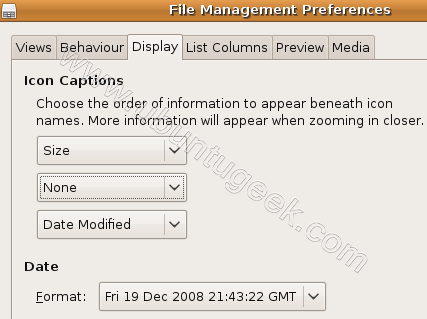
That's it now you can see size of files under their name
Method 2
Press Alt+F2 enter gconf-editor click on Run

Once it opens you should expand the directories apps and nautilus and select icon_view from left pane.Now Double-click on captions in right pane

Once it opens you should see similar to the following screen
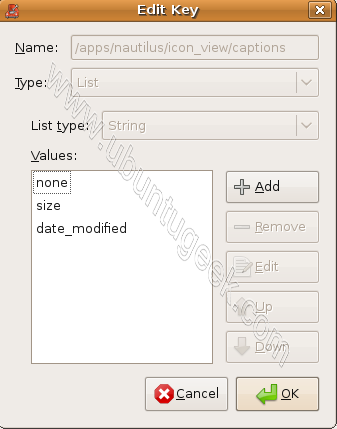
Here in the values list move size before none
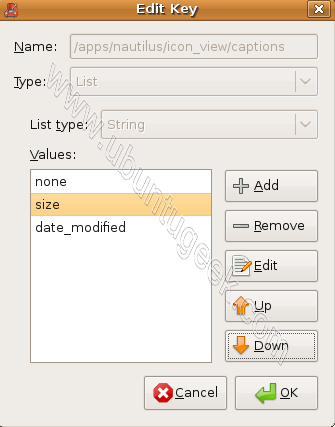
After moving you should see similar to the following screen click on

Now you should be able to see size of files under their name



Thanks! This is a very helpful tip!
Nice tutorial…I never know I can have such this options.
many thanks.
Great. I always wanted to know how to do that. Thanks for bringing this in the spotlight.
Great tips,i think this should be default in ubuntu.
Thats just me,regards.
Thanks. I was really missing that feature. Thumbs ups 😉