Sponsored Link
Install HPLIP on ubuntu 13.04/12.10
First you need to download latest HPLIP drivers file from here.Once you have this file run the following command from your terminal.
sh hplip-3.13.9.run
The above command starts the HPLIP automatic installer and follow the on screen instructions.
Using hp-setup to configure your printer
Select How Your Printer will be Connected to Your Computer
The first step is to select the printer connection type:
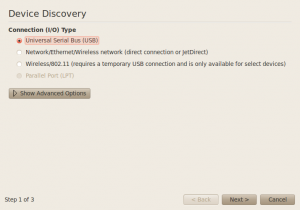
Select the Printer to be Configured
Next the setup tool will display printers detected (depending on the connection type selected):

Select the PPD file (or driver) to be Used for Your Printer
The PPD files (drivers) which are most similar to your printer are displayed. Select the appropriate PPD file for your printer.
Confirm the Printer Settings and Finish the Configuration Process
Click "AddPrinter" to complete the printer setup process:


HPLIP support printers in network/ local cable lan?
All went well until this point
error: ‘make’ command failed with status code 2
What next?