Sponsored Link
Xine Features
Xine-engine -The core of xine is responsible for synchronizing audio, video and overlays. It provides high performance comunication functionality between modules, logging capability, unified configuration system, On Screen Display support, fast MMX/MMXEXT/SSE memory transfers, among other important things.
Input plugins -- They provide input data to xine and may be seen as an abstraction layer for DVDs, files, http, pipes, VCDs so that the rest of xine does not need to know from where the data is coming. Several input plugins for xine are already available over the internet from third party programmers.
Demuxer plugins -- These plugins are responsible for understanding file formats like AVI, MOV, ASF and others. These file formats don't define how video and audio are encoded but how the encoded data is mixed together (multiplexed). An AVI file, for example, may have DivX4 video and MP3 audio, MPEG2 video and AC3 audio, etc.
Decoder plugins -- These plugins receive the encoded data (video, audio or subtitles) and deliver them uncompressed to the engine to be played or shown. Examples of encoding formats (also called "codecs") are MPEG2, MP3, Ogg Vorbis and Windows Media Video 7/8/9.
Output plugins -- xine runs on a wide variety of hardware and operating systems therefore it need to have different means of displaying video and audio. These plugins are like drivers, they talk directly to the system so xine-engine does not need to handle the details. Some video output plugins have been developed to utilize several hardware capabilities like color conversion, scaling and refresh sync to provide the best multimedia experience and at the same time, requiring less CPU processing.
Post effect plugins -- These can be use to apply arbitrary effects to video and audio before they are sent to output. Examples include visual plugins like GOOM (generates colorful images from the music being played), audio filters like echo, equalizer or even a video picture-in-picture plugin playing more than one stream at the same time.
Install Xine Multimedia Player in Ubuntu
If you want to install Xine Multimedia Player in Ubuntu use the following command
sudo aptitude install xine-ui libxine-extracodecs
This will complete the installation.This will install gxine the xine video player, GTK+/Gnome user interface.
If you want to open go to Applications -> Sound & Video -> Xine Movie Player
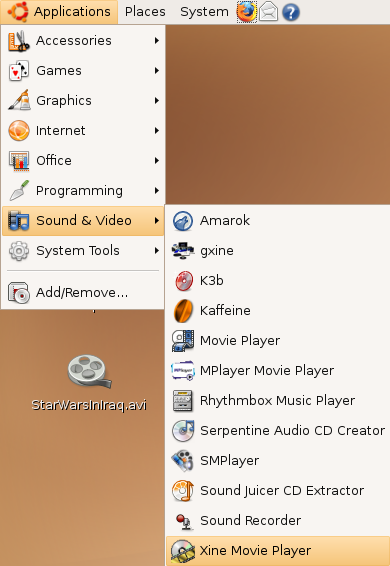
Once it opens you should see similar to the following screen



Great stuff!! After searching about 100 sites looking for info on how to get codecs for Amarok, it’s great to find one with the necessary info. Thanks.
Great stuff!! After searching about 100 sites looking for info on how to get codecs for Amarok, it’s great to find one with the necessary info. Thanks.
thanks for this software
Hi,
I was wondering were I could get Xine Multimedia Player in Ubuntu 8.04, the .deb file of xine?
Thank you for your time,
Big D
Great post ! I installed Xine on my system after reading this post.
Good detailed post. Thanks .
it is working like magic not able to play my cds and dvd had made me not to have interest in desk top linux by installing xine on my ubuntu 8.04 i’m fine
thank u for this work
Akin
why dude? why we always need internet connection to install these SWs and codes? its frustrating.
cant we download from place which has internet connection and install it in our machine which does not have internet connection?
You tried something new!! Good for you! I?m always afraid I?ll mess up when I try new stuff.
Muchas gracias, ha sido muy útil y finalmente podré ver DVDs
Saludos!
Am glad i just installed Edubuntu on my machine, and as much as i have no decorder plugins installed, i had to visit the net. And here i am getting solutions. Thanks.
The libxine-extracodes package has been renamed/replaced, I had to use this command:
sudo apt-get install xine-ui libxine1-ffmpeg
i am not able to play videos. xine is also not workin. what is the soln
wow.. i finally find the multimedia player, but, i still try to install it. my connection is so “suwe….”
Nngh. Does this thing seriously have to have an internet connection to install any program? Ubuntu still won’t recognize my ethernet card (approx. 4000 tutorials and how-to’s later) and I just want a working media player for my secondary computer.